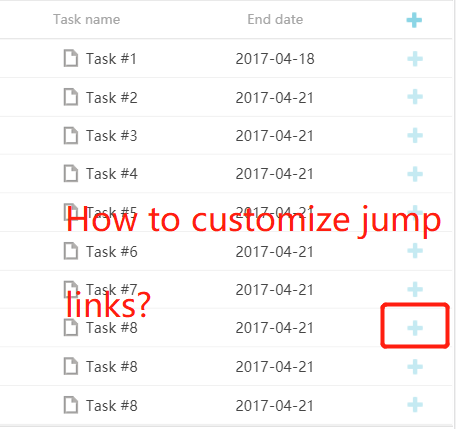
Hi @jinhua,
If I understand you correctly you want to add tasks, not to the end of the list but the specific position, in order to do this you should add index attribute, which will specify chart position of the task to the addTask/createTask methods:
gantt.addTask(backupTask,task.parent,1);
You can see how it could be implemented in the following snippets:
gantt.addTask: http://snippet.dhtmlx.com/bdf5f87d6
gantt.createTask: http://snippet.dhtmlx.com/1f9694a87
API:
addTask:
https://docs.dhtmlx.com/gantt/api__gantt_addtask.html
createTask:
https://docs.dhtmlx.com/gantt/api__gantt_createtask.html
If you asked how to customize add-icons, you could do this by changing their CSS classes
.gantt_grid_head_add for the title link and
.gantt_add for column references. I made a little example on how to change the default link-image using the background-image rule in this snippet (HTML tab):
http://snippet.dhtmlx.com/e259854f0.
Important: since these styles are defined in our dhtmlxgantt.css template file, it is sometimes necessary to use ! Important to change some rules.
If I misunderstood you, could you please, clarify your question?