How to customize layout header collapse icon?
I would like to change the default collapse icon in the layout header, is it possible?
The headerIcon option just adds an icon on the opposite side.
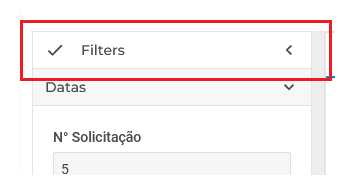
How to customize layout header collapse icon?
I would like to change the default collapse icon in the layout header, is it possible?
The headerIcon option just adds an icon on the opposite side.
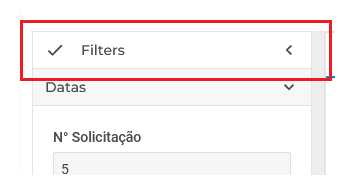
You may override the default icons using the css.
Like:
<style>
.dxi.dxi-chevron-left:before {
content: "\F114";
}
.dxi.dxi-chevron-down:before {
content: "\F113";
}
.dxi.dxi-chevron-up:before {
content: "\F116";
}
.dxi.dxi-chevron-right:before {
content: "\F115";
}
</style>
Just define the needed oicons in the “content” property