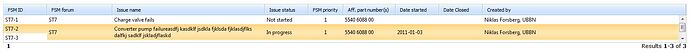This is my output today:
How can I disable the row breaking that you see on row 2 if the data is too long to fit in the column width.
This is my code
<script type="text/javascript">
var mygrid;
function doInitGrid() {
mygrid = new dhtmlXGridObject('fsm_browse__gridC');
mygrid.setImagePath("./jscript/dhtmlxgrid/imgs/");
mygrid.setHeader("FSM ID,FSM forum,Issue name,Issue status,FSM priority,Aff. part number(s),Date started,Date Closed,Created by");
mygrid.setColAlign("left,left,left,left,center,left,left,left,left");
mygrid.setInitWidths("100,150,350,100,80,120,100,100,*");
mygrid.enableResizing("true,false,true,false,false,true,false,false,true");
mygrid.setColTypes("ro,ro,ro,ro,ro,ro,ro,ro,ro");
mygrid.enableMultiline(false);
mygrid.setSkin("dhx_skyblue");
mygrid.enablePaging(true,50,5,"fsm_browse__gridC_pagin",true,"fsm_browse__gridC_cpaged");
mygrid.enableAutoHeight(true,600,true);
mygrid.init();
mygrid.loadXML("./modules/module.fsm.xmlparse_fsmissues.grid.xml");
mygrid.setColSorting("str,str,str,str,int,str,date,date,str");
mygrid.splitAt(1);
mygrid.setColumnMinWidth("100,150,350,100,80,120,100,100,200");
mygrid.enableColumnMove(true);
mygrid.enableStableSorting(true);
mygrid.attachEvent("onMouseOver", function(rowId, cellIndex) {
var cellValue = mygrid.cellById(rowId, cellIndex).getValue();
if (cellValue == '') {
return false;
}
else {
return true;
}
});
}
doInitGrid();
</script>As you can see in my code, I have already tried:
mygrid.enableMultiline(false);But it does not do the job.
Thank you in advance!