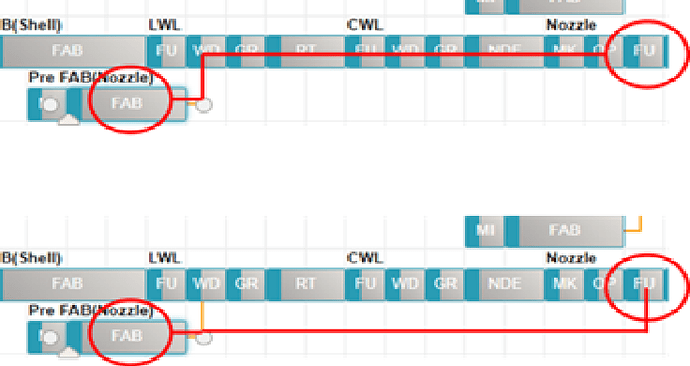I am using the Split feature in my Gantt chart, as shown in the image. Currently, the links between tasks are displayed as in the upper part of the image, where they are overlapped by other tasks, making it difficult to understand the exact connections. Is there a way to display the links as shown in the lower part of the image, so they are clearer?
Hello Kam,
Unfortunately, there is no way to change how the links are rendered.
In the future, the dev team will add a way to render the links differently. But I cannot give you any ETA.
For now, you need to implement a custom solution if you want to render links in a different way. First, you can hide the links by adding this style rule:
.gantt_task_link {
display: none;
}
Then you need to use the addTaskLayer method that allows displaying any HTML elements in the timeline:
https://docs.dhtmlx.com/gantt/api__gantt_addtasklayer.html
And there, you need to generate the elements that will represent links.
Here is an example of how it can be implemented: