The following code
console.log(myGrid.serialize());didn’t display the content of .
The following code
console.log(myGrid.serialize());didn’t display the content of .
Unfortunately it is not available to serialize the afterInit section.
You may serialize header structure with the data usiog the setSerializationLevel() method:
docs.dhtmlx.com/api__link__dhtml … level.html
if I have the following HTML code:
<div id="myGridContainer" width="799px" height="799px"></div>and the following .xml (second column is hidden!):
<rowset>
<head>
<column width="60" hidden="false" type="ro">Col A</column>
<column width="60" hidden="true" type="ro">Col B</column>
<column width="60" hidden="false" type="ro">Col C</column>
<column width="60" hidden="false" type="ro">Col D</column>
</head>
<row id="1">
<cell>value1</cell>
<cell>value2</cell>
<cell>value3</cell>
<cell>value4</cell>
</row>
<row id="2">
<cell>value5</cell>
<cell>value6</cell>
<cell>value7</cell>
<cell>value8</cell>
</row>
<row id="3">
<cell>value-11</cell>
<cell>value-12</cell>
<cell>value-13</cell>
<cell>value-14</cell>
</row>
</rowset>and the following grid:
myGrid = new dhtmlXGridObject('myGridContainer');
myGrid.setSkin("xp");
myGrid.xml.top="rowset";
myGrid.attachHeader("A,B,C,D",["color:green","color:red;","color:blue;","color:yellow;"]); //this line will be created with a program
myGrid.load("my.xml");so what will be in the afterInit section? I need to create the whole .xml with a program, and if it is finished, I will assign it to a grid.
So, something like this?
<afterInit>
<call command="attachHeader">
<param>A,B,C,D</param>
<param>color:green;,color:red;,color:blue;,color:yellow;</param>
</call>
</afterInit>But this sample is not working in the same way in IE and FF (Firefox displays the hidden B column).
So if I put the section manually to the .xml, I will receive the following grids in Firefox and Internet Explorer. The second lines of the headers differ. How to put items to the section in order to have the same result as with .attachHeader() function?
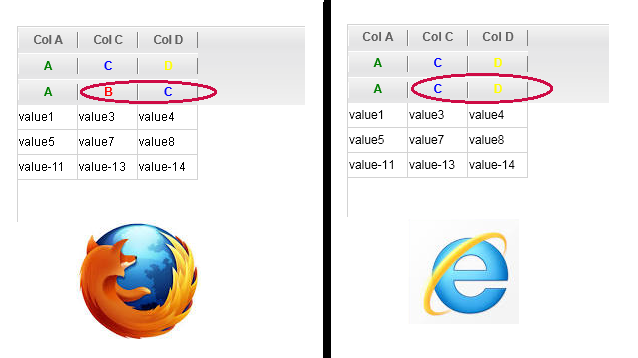
Could someone help me on this? Thx
I apologize for the delay with your issue.
Unfortunately the pointed problem cannot be reproduced locally.
If it’s still occurs for you please, open ticket at support.dhtmlx.com and provide with a complete demo or a demo link, where the problem can be reconstructed.
Here you can find a tutorial about creating a complete demo:
docs.dhtmlx.com/tutorials__auxil … pport.html
okay, so step by step tutorial:
dowload this dhtmlx.com/x/download/regular/dhtmlxSuite.zip
unzip it
create “my.xml” and “my.html” files in the root folder of the unpacked archive
my.xml
<rowset>
<head>
<column width="60" hidden="false" type="ro">Col A</column>
<column width="60" hidden="true" type="ro">Col B</column>
<column width="60" hidden="false" type="ro">Col C</column>
<column width="60" hidden="false" type="ro">Col D</column>
<afterInit>
<call command="attachHeader">
<param>A,B,C,D</param>
<param>color:green;,color:red;,color:blue;,color:yellow;</param>
</call>
</afterInit>
</head>
<row id="1">
<cell>value1</cell>
<cell>value2</cell>
<cell>value3</cell>
<cell>value4</cell>
</row>
<row id="2">
<cell>value5</cell>
<cell>value6</cell>
<cell>value7</cell>
<cell>value8</cell>
</row>
<row id="3">
<cell>value-11</cell>
<cell>value-12</cell>
<cell>value-13</cell>
<cell>value-14</cell>
</row>
</rowset>my.html
<html>
<head>
<link rel="STYLESHEET" type="text/css" href="codebase/dhtmlx.css">
<script src="sources/dhtmlxCommon/codebase/dhtmlxcommon.js"></script>
<script src="sources/dhtmlxGrid/codebase/dhtmlxgrid.js"></script>
</head>
<body>
<p>something...</p>
<div id="myGridContainer" width="799px" height="799px"></div>
</body>
<script>
myGrid = new dhtmlXGridObject('myGridContainer');
myGrid.setSkin("xp");
myGrid.xml.top="rowset";
myGrid.attachHeader("A,B,C,D",["color:green","color:red;","color:blue;","color:yellow;"]);
myGrid.load("my.xml");
</script>
</html>you will see different headers in FF, where column “B” will be shown in the 3rd row (image attached)
Now hope it is clear enough and can be reproduced locally
here is the link to a server where you can launch the “my.html” file
I can’t explain my problem more into detail. At least tell me, that it is a problem in DHTMLX library because until now I supposed that the problem is on my side.
Please, try to attach your header in the beforeInit section
<rowset>
<head>
<column width="60" hidden="false" type="ro">Col A</column>
<column width="60" hidden="true" type="ro">Col B</column>
<column width="60" hidden="false" type="ro">Col C</column>
<column width="60" hidden="false" type="ro">Col D</column>
<beforeInit>
<call command="attachHeader">
<param>A,B,C,D</param>
<param>color:green;,color:red;,color:blue;,color:yellow;</param>
</call>
</beforeInit>
</head>
<row id="1">
<cell>value1</cell>
<cell>value2</cell>
<cell>value3</cell>
<cell>value4</cell>
</row>
<row id="2">
<cell>value5</cell>
<cell>value6</cell>
<cell>value7</cell>
<cell>value8</cell>
</row>
<row id="3">
<cell>value-11</cell>
<cell>value-12</cell>
<cell>value-13</cell>
<cell>value-14</cell>
</row>
</rowset>thx