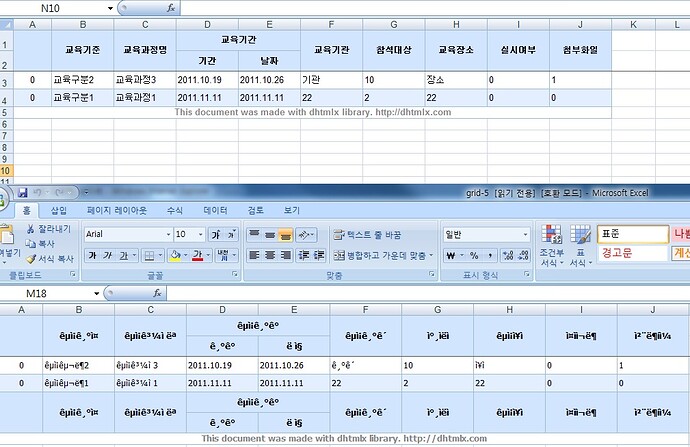One did not speak English using Google Translator. I hope you do too illogical grammar.
------------------------html------------------------
function doOnLoad() {
var xmlurl=“greenAction.do?mode=planXML”;
mygrid = new dhtmlXGridObject(‘gridbox’);
mygrid.setImagePath(“codebase/imgs/”);
mygrid.setHeader(“,a,b,c,#cspan,d,e,f,g,h”);
mygrid.attachHeader([“#rspan”,“#rspan”,“#rspan”,“1”,“2”,“#rspan”,“#rspan”,“#rspan”,“#rspan”,“#rspan”]);
mygrid.setInitWidths(“50,80,80,80,80,80,80,80,80,80”);
mygrid.setColAlign(“center,left,left,left,left,left,left,left,left,left”);
mygrid.setColTypes(“ch,ro,ro,ro,ro,ro,ro,ro,ro,ro”);
mygrid.setColSorting(“na,str,str,str,str,str,str,str,str,na”);
mygrid.enableMultiline(true);
mygrid.init();
mygrid.setSkin("dhx_skyblue");
mygrid.enableSmartRendering(true, 50);
mygrid.loadXML(xmlurl);
mygrid.attachEvent("onRowSelect",doOnRowSelectedValue);
//mygrid.enableMultiselect(true);
//mygrid.enableMultiline(true);
mygrid.attachEvent("onRowSelect",doOnRowSelectedValue);
}
---------------------------java----------------
public void planXML(HttpServletRequest request,HttpServletResponse response) throws Exception{
response.setContentType("text/xml;charset=UTF-8");
response.setHeader("Cache-Control", "no-cache");
List List=greenService.List();
GridXML jdom = new GridXML();
jdom.autoBeanNoCh(List,"1,2,3,4,5,6,7,8,9,10");
System.out.println(jdom.toString());
setInputStream(new ByteArrayInputStream(jdom.getBytes("UTF-8")));
PrintWriter out = response.getWriter();
out.print(jdom.toString());
jdom.close();
}
In this way a java create xml file by calling it, I’m working on the Web
Excel download button and told me to add
-----------------add button------------------------
--------------------------------------------------------------------Is not that, but not the execution.
How do I download a excel so I do you do?
I’m sorry it’s not enough English, and be sure to please.