Hi,
I am trying to export to excel the grid data, but not succesfully.
What do i need to do?
Thanks
Hi,
I am trying to export to excel the grid data, but not succesfully.
What do i need to do?
Thanks
I got this error : ERR_CONNECTION_RESET
Are you using online or local export script ?
Hi there,
First, I was using the online export system. The online system is ok. Now, I want to develop it as a local service for myself but I have “ERR_CONNECTION_RESET” . I am trying to export to PDF.
I stock in this issue for 5 days up to now.So, Please Help if you can. 





I’ve followed all instructions, but there is no progress. The code is attached: the Language Code is C# / ASP
<link rel="STYLESHEET" type="text/css" href="../codebase/dhtmlxgrid.css"/>
<link rel="stylesheet" type="text/css" href="../codebase/skins/dhtmlxgrid_dhx_skyblue.css"/>
<script type="text/javascript" src="codebase/dhtmlxcommon.js"></script>
<script type="text/javascript" src="codebase/dhtmlxgrid.js"></script>
<script type="text/javascript" src="codebase/ext/dhtmlxgrid_srnd.js"></script>
<script type="text/javascript" src="codebase/ext/dhtmlxgrid_filter.js"></script>
<script type="text/javascript" src="codebase/dhtmlxgridcell.js"></script>
<script type="text/javascript" src="codebase/dhtmlxgrid_export.js"></script>
<script type="text/javascript">
var mygrid;
function doInitGrid(){
mygrid = new dhtmlXGridObject('mygrid_container');
mygrid.setImagePath("codebase/imgs/");
<% if ((bool)HttpContext.Current.Session["CanViewStockControl"] == true) { %>
mygrid.setHeader("....");
mygrid.attachHeader("....");
mygrid.setInitWidths("....");
mygrid.setColAlign("....");
mygrid.setColSorting("....")
<% } else { %>
mygrid.setHeader("....");
mygrid.attachHeader("...");
mygrid.setInitWidths("....");
mygrid.setColAlign("....");
mygrid.setColSorting(".....")
<% } %>
mygrid.setSkin("light");
mygrid.attachEvent('onXLE',resize_grid);
mygrid.attachEvent("onXLS", function() {
document.getElementById("a_1").style.display = "block";
});
mygrid.attachEvent("onXLE", function() {
document.getElementById("a_1").style.display = "none";
});
mygrid.attachEvent("onFilterEnd", doOnFilterEnd);
mygrid.init();
mygrid.enableSmartRendering(false);
mygrid.enableEditEvents(false, false, false);// to disable editing
mygrid.loadXML("XMLPage.aspx");
}
function doOnFilterEnd(elements) {
var num_rows_this_grid = mygrid.getRowsNum();
document.getElementById("lblCount").innerHTML = num_rows_this_grid + " rows returned";
}
function resize_grid() {
var num_rows_this_grid = mygrid.getRowsNum();
document.getElementById("lblCount").innerHTML = num_rows_this_grid + " rows returned";
}
function doOnRowSelected(rowID,celInd){
alert("Selected row ID is "+rowID+"\nUser clicked cell with index "+celInd);
}
</script>
<asp:Button ID=“btnLogOut” runat=“server” Text=“Log Out” onclick=“btnLogOut_Click”
Font-Bold=“True” Font-Names=“Verdana” Font-Size=“10pt” />
<div id="mygrid_container" style="width:100%;position:absolute; height:500px;top:135px;"></div>
I have attached the structure of codebase and source file in case for any help.
![]()
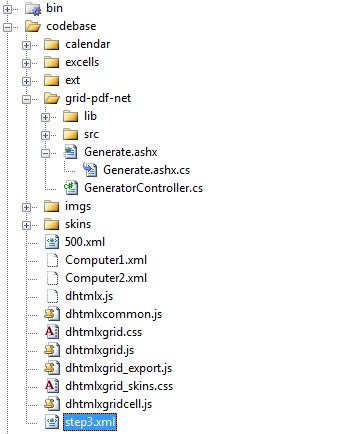
Do I have to run any special application on the server or the provided module from your website: grid-excel-net is enough???
In addition, I went through to find any XML file as debug file, but there is no debug file in codebase.