Hello,
in dhtmlx 3.0 my combo is forced to existing value, but not in V4.6. How to do the same in V4.6?
I write “A33333333” in the combo.
In V3.0 only existing value is in the combo :
In 4.6 “A33333333” is in combo :
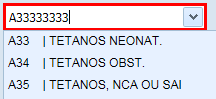
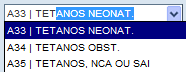
Hello,
in dhtmlx 3.0 my combo is forced to existing value, but not in V4.6. How to do the same in V4.6?
I write “A33333333” in the combo.
In V3.0 only existing value is in the combo :
In 4.6 “A33333333” is in combo :
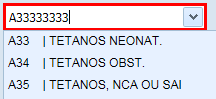
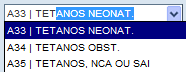
Hi
type “A33333333” in 3.0 combo?
Yes, “A33333333” in 3.0 combo but I see only the first value (I don’t understand how).
The filter search list using LIKE and truncate until the number of rows is superior at zero.
combo_init.enableFilteringMode(true, '/combo_code.php', true, true)In combo_code.php :
$mask = $_GET['mask'];
$splitCode = explode("|", $mask);
$maskSQL = utf8_decode(trim($splitCode[0])."%");
do{
$result = utils_execReq("result", "SELECT *... LIKE '$maskSQL';");
$maskSQL = substr($maskSQL, 0, -2)."%";
} while ((mysql_num_rows($result) == 0)&&(strlen($maskSQL)>0));
The first request is with “A33333333%”, the seconde with “A3333333%”, etc. until “A33%”.
Hi
Could you please provide us complete demo including all correspondnig js/css files?
Please also add information regarding current and expected behaviour.
Here is a small guide how to make a complete demo:
docs.dhtmlx.com/tutorials__auxil … pport.html
If you don’t want to share your demo here for any reasons - you can send it to support@dhtmlx.com, if so - please include link to this forum topic.
If you’re using PRO Edition please send your demo to support@dhtmlx.com