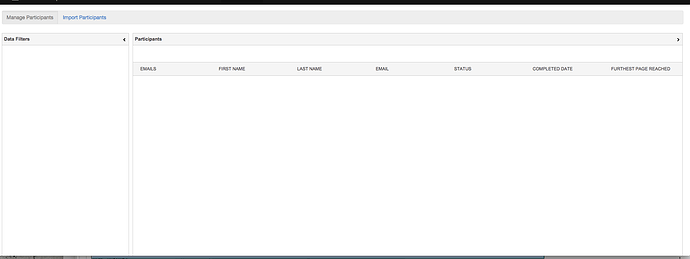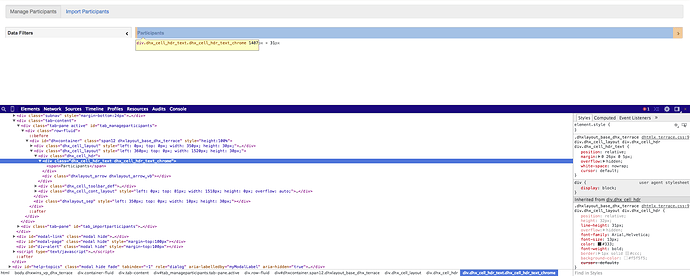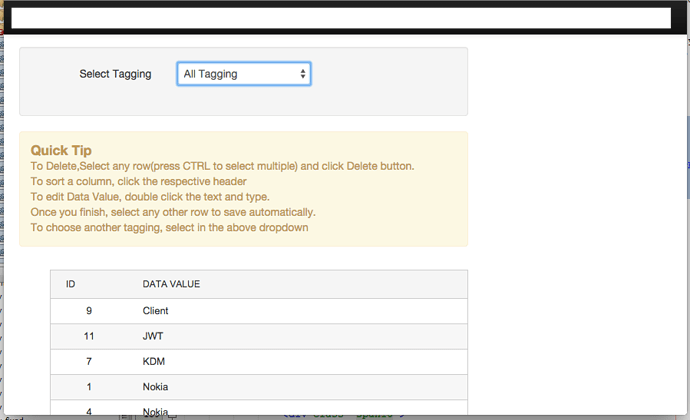I have an issue. I am trying to place dhtmlx layout inside an object in a bootstrap
layout Tab row (see code) . The object is a DIV called dhxcontainer
<div class="subnav" style="margin-bottom:24px">
<ul class="nav nav-pills">
<li class="active"><a href="#tab_manageparticipants" data-toggle="tab" id="nav_ManageParticipants">Manage Participants</a></li>
<li><a href="#tab_importparticipants" data-toggle="tab" id="nav_ImportParticipants">Import Participants</a></li>
</ul>
</div>
<div class="tab-content">
<div class="tab-pane active" id="tab_manageparticipants">
<div class="row-fluid">
<div id="dhxcontainer" class="span12" STYLE="height:100%"></div>
</div>
</div>
<div class="tab-pane" id="tab_importparticipants">
<div class="span3">
</div>The width of the dhtmlx layout is good but I have a problem with Height. I want the layout to occupy full height but my problem is, if I set the STYLE to 100% for the DIV dhtmlx layout stays at initial height clipped (see screenshot). If I make it fixed height(STYLE=“height:800px”) in pixels, then the layout appears with all elements displayed(no clips , see second screenshot) but the page does not have a scroll bar to see the elements in the layout. The code I use for dhtmlx is given below:
dhtmlx.skin = "dhx_terrace";
var main_frame, blkFilters, frmFilters, blkData, grdParticipants, tbrMgrParticipants;
$(document).ready(function(){
dhtmlx.image_path='/app/js/dhtmlx412/codebase/imgs/';
main_frame = new dhtmlXLayoutObject("dhxcontainer", '2U');
main_frame.cells('a').showInnerScroll();
main_frame.cells('b').showInnerScroll();
blkFilters = main_frame.cells('a');
blkFilters.setText('Data Filters');
blkFilters.setWidth('350');
blkFilters.fixSize(1,0);
frmFilters = blkFilters.attachForm();
//frmFilters.loadStruct('./data/form.xml');
blkData = main_frame.cells('b');
blkData.setText('Participants');
grdParticipants = blkData.attachGrid();
grdParticipants.setIconsPath('./codebase/imgs/');
grdParticipants.enableMultiselect(true);
grdParticipants.setHeader(["Emails","First Name","Last Name","Email","Status","Completed Date","Furthest Page Reached"]);
grdParticipants.setColTypes("ro,ro,ro,ro,ro,ro,ro");
grdParticipants.setColSorting('str,str,str,str,str,str,str');
grdParticipants.setInitWidths('*,*,*,*,*,*,*');
grdParticipants.init();
//grdParticipants.load('./data/grid.xml', 'xml');
tbrMgrParticipants = blkData.attachToolbar();
tbrMgrParticipants.setIconsPath('/app/js/dhtmlx412/codebase/imgs/'); //change to real images
//tbrMgrParticipants.loadStruct('./data/toolbar.xml', function() {});
I know this problem will not happen if I init on document.body but there are other elements in the page that I need to keep so unfortunately its the hard way.
Basically I want the dhtmlx layout initialized in the DIV to occupy full height, like it occupies its full width. Any help is highly appreciated.
And you have made a really cool framework. I hope you can help me solve this issue.