I saw radio button in grid can make horizontal. Then how can I make without grid?
As below picture,‘Select search option’ I made it with dhtmlXForm. ‘Gender’ is just html. How can I make Form scene to html scene ? ![]()
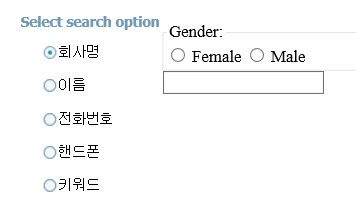
left - dhtmlXForm
formData = [
{ type: "settings", position: "label-right" },
{
//type: "block", id: "a10", label: "Ask a simple question", inputWidth: 250, list: [
type:"block", list:[
{ type: "label", label: "Select search option" },
{ type: "block", id:"a9", list:[
{ type: "radio", name: "search", value: 1, label: "회사명", checked: true },
{ type: "radio", name: "search", value: 2, label: "이름" },
{ type: "radio", name: "search", value: 4, label: "전화번호" },
{ type: "radio", name: "search", value: 5, label: "핸드폰" },
{ type: "radio", name: "search", value: 8, label: "키워드" }
//{ type: "button", value: "Yes" }
]}
]
}
];
myForm = new dhtmlXForm("myForm", formData);
Right - html
<fieldset id="a10">
<legend>Gender:</legend>
<input type="radio" id="genderMale" name="search2" value="1" />
<label for="genderMale">Female</label>
<input type="radio" id="genderFemale" name="search2" value="2" />
<label for="genderFemale">Male</label>
</fieldset>
<input type="text" name="a12" value="" id="a12" />
