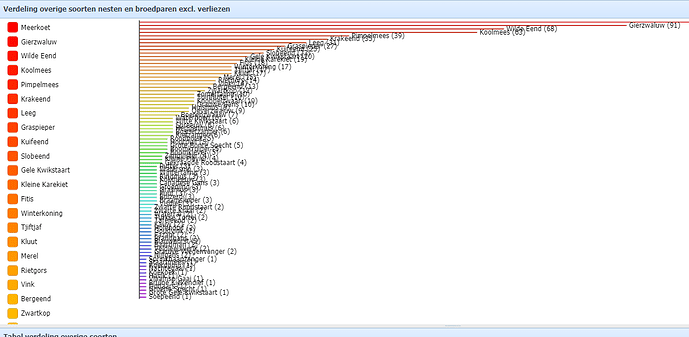First a would let you show what i have at this moment.
You wil see that the legende is stretch out but the horizontal bar is not.
If i change the size off the grid the legende stay the same but the bars are increasing or decreasing.
I would like to have the bars the full height so i can get a scroll bar on the left site to scroll up and down.
My code is:
function soortverdelingoverig() {
statusBar = dhxLayout.attachFooter("gridFooter");
dhxLayout.cells("b").setText("Verdeling overige soorten nesten en broedparen excl. verliezen");
dhxLayout.cells("b").setHeight(500);
dhxLayout.cells("c").setText("Tabel verdeling overige soorten");
document.getElementById('pagingArea').innerHTML = '';
var chartConfig = {
container: "chart_container",
view: "barH",
value: "#totaal#",
label: "#id# (#totaal#)",
padding: {
top: 3,
right: 150
},
group: {
by: "#data4#",
map: {
totaal: ["#data6#", "sum"]
}
},
legend: {
width: 165,
align: "left",
valign: "top",
template: "#id#",
},
sort: {
by: "#totaal#",
as: "int",
dir: "desc"
}
};
dhxChart = dhxLayout.cells("b").attachChart(chartConfig);