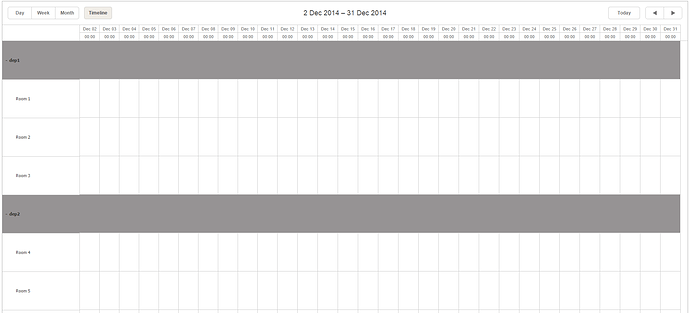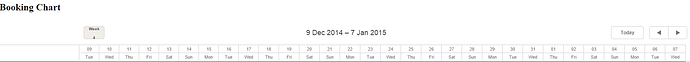Any tips on how to display days on the x-axis of a timelineview? I copied the code from the car rental mvc 5 sample, and in the simple example below it displays 00:00 for each x-axis item. I added a second scale for testing and that displays exactly what I need, but I don’t need the second scale, only the first scale.
var timeline = new TimelineView("timeline", "room_id");//initializes the view
timeline.X_Step = 1;
timeline.X_Size = 30;
timeline.X_Unit = TimelineView.XScaleUnits.Day;
timeline.AddSecondScale(TimelineView.XScaleUnits.Day, "%M %d");
timeline.RenderMode = TimelineView.RenderModes.Tree;