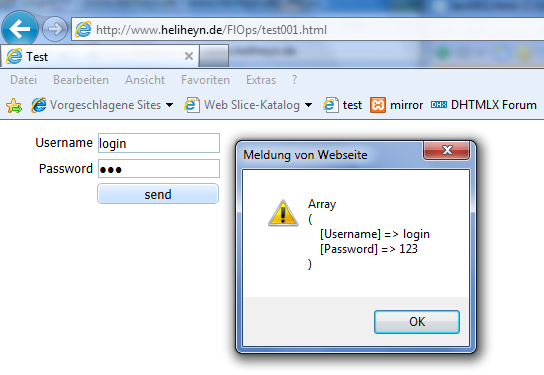JHeyn
May 24, 2012, 9:43am
#1
Good morning,
<!DOCTYPE html PUBLIC "-//W3C//DTD XHTML 1.0 Strict//EN" "http://www.w3.org/TR/xhtml1/DTD/xhtml1-strict.dtd">
<html xmlns="http://www.w3.org/1999/xhtml" xml:lang="de">
<head>
<meta http-equiv="Content-Type" content="text/html; charset=UTF-8" />
<title>Test</title>
<link rel="stylesheet" type="text/css" href="codebase/dhtmlx.css">
<script src="codebase/dhtmlx.js" type="text/javascript"></script>
<link rel="stylesheet" type="text/css" href="../dhtmlx/dhtmlxForm/codebase/skins/dhtmlxform_dhx_skyblue.css">
<script src="../dhtmlx/dhtmlxForm/codebase/dhtmlxcommon.js"></script>
<script src="../dhtmlx/dhtmlxForm/codebase/dhtmlxform.js"></script>
<script>
var dhxForm;
var formData;
var Username
var Password
function doOnLoad() {
formData = [
{
type: "settings",
position: "label-left",
labelAlign: "right",
labelWidth: 80,
inputWidth: 120
},
{
type: "input",
name: "Username",
label: "Username",
value: "login",
validate: "NotEmpty"
},
{
type: "password",
name: "Password",
label: "Password",
value: "123",
validate: "NotEmpty"
},
{
type: "button",
name: "cmdSend",
offsetLeft: 87,
width: 82,
value: "send",
command: "doFormSend"
},
];
dhxForm = new dhtmlXForm("dhxForm", formData);
dhxForm.attachEvent("onButtonClick", function(name, command) {
window[command]();
});
}
function doFormSend() {
alert("sending ...");
dhxForm.send("php/mirror.php", "post");
}
</script>
</head>
<body onload="doOnLoad()">
<div id="dhxForm"></div>
</body>
</html>and here the code of /php/mirror.php
<?php
if(isset($_REQUEST["Username"])) {
print_r($_REQUEST["Username"]);
}else{
echo "variable NOT set ...";
}
if(isset($_REQUEST["Password"])) {
print_r($_REQUEST["Password"]);
}else{
echo "variable NOT set ...";
}
?>Thank you very much in advance.
Andrei
May 24, 2012, 10:19am
#2
Hello
Strange…
JHeyn
May 24, 2012, 12:29pm
#3
Hi Andrei,
see attached zip file for all files required to run the html file.
Hope you can find a solution for me.
Best regardstest001.zip (257 KB)
Andrei
May 24, 2012, 1:08pm
#4
Demo works fine
JHeyn
May 26, 2012, 7:59pm
#5
Good evening,
unfortunately I still can NOT get the demo to run.
Any idea is very welcome.
Best regardsPHP_Info.zip (67.5 KB)
Andrei
May 28, 2012, 9:07am
#6
could you please provide direct link?
<?php
print_r($_REQUEST);
?>
and provide its filename
JHeyn
June 6, 2012, 11:14am
#7
Good afternoon,
sorry for the delay …heliheyn.de/FlOps/test001.html
The file where I expect the data to be sent to:heliheyn.de/FlOps/php/mirror.php
I am using Windows 7 Pro Sp 1, Browser IE 9.
Hope for help.
Andrei
June 6, 2012, 3:37pm
#8
test001.html also works correctly
Response is:
try this way:
JHeyn
June 6, 2012, 4:07pm
#9
Hi Andrei,
thank you for your reply.
But if I call mirror.php the output is only: Array()
Do you have any other idea ?
Andrei
June 7, 2012, 9:31am
#10
This is because you call mirror.php w/o paramsheliheyn.de/FlOps/php/mirror … _2=value_2
JHeyn
June 7, 2012, 1:31pm
#11
Good afternoon Andrei,
could you please check the following live link:heliheyn.de/FlOps/test003.html
[code] function doFormSend() {
params = "Username="+Username+"&Password="+Password;
document.writeln(params);
dhtmlxAjax.post("php/mirror.php", params, callbackFunction);
var loader = dhtmlxAjax.postSync("php/mirror.php", params);
window.location.href = "php/mirror.php";
}
[/code]
This works on my computer.
Best regards
Andrei
June 8, 2012, 9:51am
#12
Hi
What are you expecting from this demo?
Our form send data using ajax, in bg, it not reload page like regular form.
JHeyn
June 8, 2012, 11:51am
#13
Dear Andrei,
it is very fustrating. I do NOT manage to transfer variables from a form to a php file.
heliheyn.de/FlOps/test001.html displays correct values in alert window.heliheyn.de/FlOps/php/mirror.php the values are lost and it says: Array().
I read through all documentation, I tried almost very line of source code but I am not able to transfer any variable from a form to a php file.
I would appreciate if you could please provide a working sample code that demonstrates the technique of transferring variables to a php file. And how to call the this php file the variables were sent to.
Regards
JHeyn
June 8, 2012, 12:04pm
#14
Dear Andrei,
I need to get the following link to work:heliheyn.de/FlOps/index.html
If I can’t manage to get the variables from the form transfered to mirror.php I have to terminate the evaluation of any dhtmlx components.
Regards
Andrei
June 8, 2012, 3:53pm
#15
Hello
I have a demo created for another guy (too similar problems).demo.zip (32.8 KB)
JHeyn
June 11, 2012, 10:51am
#16
Dear Andrei,
thank you very much for the demo.
Best regards.