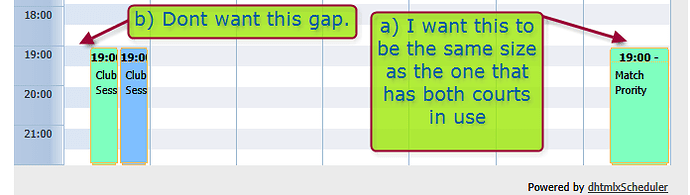Hi
I wish to try and see if I can use dhtmlxScheduler to show our court usage. I am not indending to use this as a court booking system, but simply for people to see when the courts are free of matches and coaching sessions.
Fo simplicity lets asume we have two counts, so I have setup a simple proof of concept where using colour code I can represent bookings of 1 or both courts, and I usually use the weeks view as the default view. I have two issues and wonder if these are resolvable
a) Is is possible have a the width of each entry to fixed (or percent) size of the time slot?, so if 1 courts is used then it uses 1/2 of the time slot area and if both courts are booked then the full area si used?. As it stands if there is only one court booked then the whole of the time slot is used up, which does not eaisly convey to the information that there is a court free.
b) is it posisble to use the entire width of the time slot? at present it leaves a small gap (for edit bar?).
Khalid