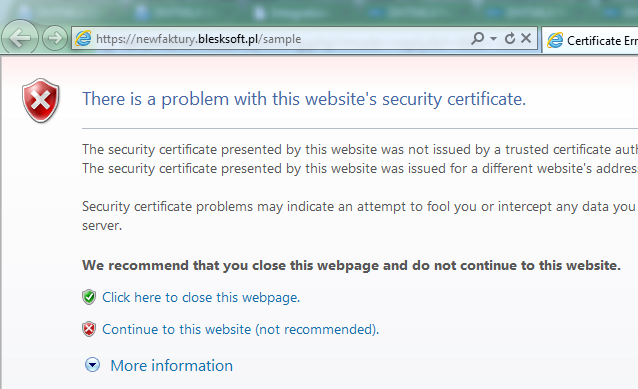misioo
January 11, 2011, 10:57am
#1
I want to load xml file using:
xml file is:
In firefox all works fine but in IE i have error:localhost:8080/smpg/dhtmlx/dhtmlxchart.js
I checked that is related to line: window.execScript?window.execScript(a):window.eval(a) in dhtmlxchart.js library.
When i delete this line all works fine.
Hello,
Does the problem occur in Standart tree samples:
could you provide a sample where we could recreate the problem.
misioo
January 12, 2011, 1:15pm
#3
Ok sure.
my code:
var chartObj = null;#0000FF ", tabId);
\where:
function createChart(firstColor, tabId)#row1 #”,#row1 #”,#000000 ”,#day #"
xml file:
8.46
6.51
0
1.43
10/05
9.48
7.17
0
1.43
10/06
9.41
7.16
0
1.43
10/07
misioo
January 12, 2011, 1:19pm
#4
chartArea is included on tmpLayout.cells(“b”):
var tmpLayout = dhxTabbar.cells(tabId).attachLayout(“2E”); tmpLayout.cells(“a”).setHeight(pageHeight()/3);
It would be better to use attachChart method instead of attachObject method to place chart into layout.chart.zip (100 KB)
misioo
January 17, 2011, 1:42pm
#6
Thx,
exactly it’s better way to attach chart but I still have the error:
Message: Could not complete the operation due to error 80020101.localhost:8080/smpg/dhtmlx/dhtmlxchart.js
Did you reproduce the problem in the sample attached to my previous reply ? Locally we have not managed to recreate the problem in IE.
I had the same error, in my case, after pulling my hair out, I fixed this by loading dhtmlxdataview.js AHEAD of dhtmlxchart.js
The error was related to window.execScript(code);
Hello,
I had the same error, in my case, after pulling my hair out, I fixed this by loading dhtmlxdataview.js AHEAD of dhtmlxchart.js
Are you using the latest Suite version ?
dhtmlxSuite 2012 Rel.1 (DHTMLX 3.5) Professional edition build 120822
When I renewed our license a link was prived to a July 2012 build (?), so I did not follow that link.
Darya
April 1, 2013, 11:55am
#11
pdenhollander
klysiak
February 6, 2014, 8:36am
#12
I have the same issue with newest suite version (3.6) standard in IE 8. In FF/Chrome/Safari all works fine.
I use dhtmlx.js file - not every component separately.
The error is exactly the same.
Darya
February 6, 2014, 10:16am
#13
Hello, klysiak
Does the problem occur in Standart sample below?
Could you provide a sample where we could recreate the problem.docs.dhtmlx.com/doku.php?id=othe … leted_demo
klysiak
February 6, 2014, 5:39pm
#14
The sample (same as the one I have in my application) is available here: newfaktury.blesksoft.pl/sample
Please click “Chart” button and you will see, I hope, the results. All happens in IE8 on Windows 7. On IE11 (Win 8.1), Firefox, Chrome or Safari, both on Windows and mac OSX works fine. Funny thing is that on IE8 the toolbar does not have background - its white and it shouldn’t.
Darya
February 7, 2014, 9:58am
#15
At first try to apply the next style for body:
html, body{ height:100%; padding:0px; margin:0px; }
klysiak
February 7, 2014, 8:52pm
#16
Darya, unfortunately it haven’t resolved the issue. You can check in the sample.
Darya
February 10, 2014, 10:05am
#17
Now it seems like doctype solved your issue?
klysiak
February 10, 2014, 5:58pm
#18
Unfortunately not here. Only with Popup. The issue with loading chart in IE8 still exists.
Darya
February 11, 2014, 9:54am
#19
Please, chaeck if you have a folder “thirdparty” in the same folder where dhtmlxchart.js file is situated.
klysiak
February 11, 2014, 5:38pm
#20
Darya, this is self signed certificate. You can safely continue with browsing.