I want to make button to dhtmlxcalendar
for example
“select today” button
or
“Clear date” button
How can i modify dhtmlxCalendar??
I want to make button to dhtmlxcalendar
for example
“select today” button
or
“Clear date” button
How can i modify dhtmlxCalendar??
Could you provide a graphic example?
Image Sample
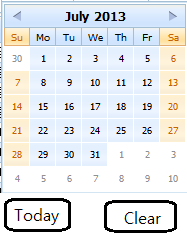
hi
[code]
// call this code after calendar init
myCalendar.showTime(true);
var t = myCalendar.contTime.firstChild.firstChild;
for (var q=0; q<t.childNodes.length; q++) t.childNodes[q].style.display = “none”;
t.innerHTML += “
”;// add this function once into global visible scope
function doClick(mode) {
if (mode == “today”) {
myCalendar.setDate(new Date().getTime());
}
if (mode == “clear”) {
myCalendar.setDate(null);
}
}[/code]
Will I tried.
So. When I Click Today Button, Focus moves only.
I want more.
When click Today button,
‘Calendar Is Closed’ and ‘Return Today’ like Click Day.
How can i do?
well
try this
tested on demo dhtmlxCalendar/samples/05_events/02_onclick_onbeforechange.html
function doClick(mode) {
if (mode == "today") {
var d = new Date();
if (myCalendar.callEvent("onBeforeChange",[d]) === true) {
myCalendar.setDate(d);
if (myCalendar._activeInp != null && myCalendar.i[myCalendar._activeInp] != null && myCalendar.i[myCalendar._activeInp].input != null) {
myCalendar.i[myCalendar._activeInp].input.value = myCalendar._dateToStr(new Date(myCalendar._activeDate.getTime()));
}
myCalendar.hide();
myCalendar.callEvent("onClick",[d]);
}
}
if (mode == "clear") {
myCalendar.setDate(null);
if (myCalendar._activeInp != null && myCalendar.i[myCalendar._activeInp] != null && myCalendar.i[myCalendar._activeInp].input != null) {
myCalendar.i[myCalendar._activeInp].input.value = "";
}
}
}
This way must modify all files used calendar.
So. very difficult
and, This way can’t use calendar attached to grid.
The another way(modify dhtmlx.js) you can not?