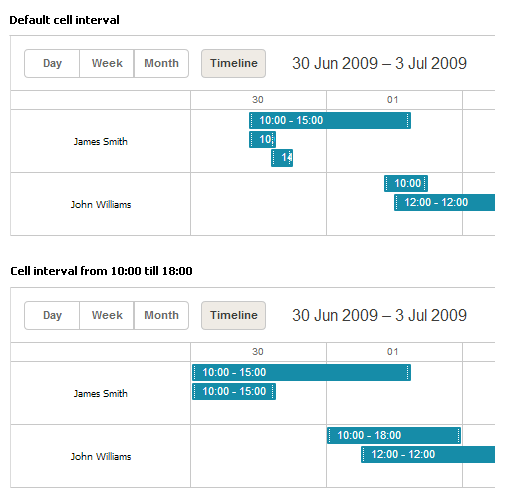I’m trying to show a week long timeline, hiding everything before 12 and after 2pm each day. This code doesn’t work. Please help.
scheduler.ignore_timeline_week = function(date){
if (date.getHours() < 12 || date.getHours() > 14) return true;
};
scheduler.createTimelineView({
name: "timeline_week",
dx: 100,
x_unit: 'hour',
x_date: "%j %M",
x_step: 24,
x_size: 7,
x_start: 0,
x_length: 7,
y_unit: resources,
y_property:"unit",
render: "bar",
event_dy:"full",
resize_events:true,
second_scale: {
x_unit: 'week',
x_date: scheduler.locale.labels.week_of + " %j %M"
}
});