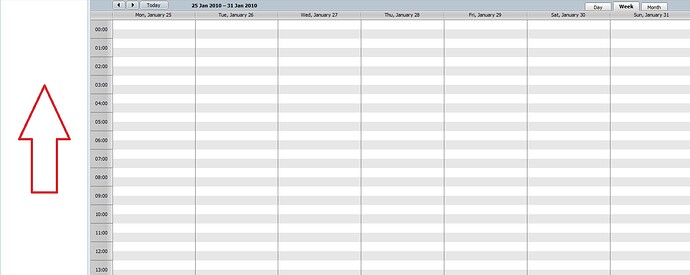Hey guys …
i want to include the Layout Script in my Scheduler. I put the example as an attachment file.
- What i have to do for this?
- Can i put any data in this box?
here is my code:
<!DOCTYPE html PUBLIC "-//W3C//DTD XHTML 1.0 Transitional//EN"
"http://www.w3.org/TR/xhtml1/DTD/xhtml1-transitional.dtd">
<head>
<meta http-equiv="Content-type" content="text/html; charset=utf-8">
<title></title>
<script src="http://maps.google.com/maps/api/js?sensor=false" type="text/javascript"></script>
<script src="../../codebase/dhtmlxscheduler.js" type="text/javascript" charset="utf-8"></script>
<script src="extra/dhtmlxlayout.js" type="text/javascript" charset="utf-8"></script>
<script src="extra/dhtmlxcontainer.js" type="text/javascript" charset="utf-8"></script>
<script src="../../codebase/ext/dhtmlxscheduler_map_view.js" type="text/javascript" charset="utf-8"></script>
<script src="../../codebase/ext/dhtmlxscheduler_minical.js" type="text/javascript" charset="utf-8"></script>
<script src="../../codebase/ext/dhtmlxscheduler_year_view.js" type="text/javascript" charset="utf-8"></script>
<script src="../../codebase/ext/dhtmlxscheduler_units.js" type="text/javascript" charset="utf-8"></script>
<script src="../../sources/locale_de.js" type="text/javascript" charset="utf-8"></script>
<link rel="stylesheet" href="../../codebase/dhtmlxscheduler.css" type="text/css" title="no title" charset="utf-8">
<link rel="stylesheet" href="../../codebase/ext/dhtmlxscheduler_ext.css" type="text/css" media="screen" title="no title" charset="utf-8">
<link rel="stylesheet" href="extra/dhtmlxlayout.css" type="text/css" media="screen" title="no title" charset="utf-8">
<link rel="stylesheet" href="extra/skins/dhtmlxlayout_dhx_skyblue.css" type="text/css" media="screen" title="no title" charset="utf-8">
<style type="text/css" media="screen">
html, body{margin:0px;padding:0px;height:100%;overflow:hidden;}
</style>
<script type="text/javascript" charset="utf-8">
function init() {
var sections = scheduler.serverList("type");
var dp2 = new dataProcessor("php/events_map_view.php");
var dp3 = new dataProcessor("php/types.php");
dp2.init(scheduler);
dp3.init(scheduler);
var layout = new dhtmlXLayoutObject(document.body, "2U"); <-------- ???
layout.cells("a").setWidth(250); <-------- ???
layout.cells("b").hideHeader(); <-------- ???
layout.cells("b").attachScheduler(); <-------- ???
scheduler.config.xml_date="%Y-%m-%d %H:%i";
scheduler.config.prevent_cache = true;
scheduler.config.details_on_create = true;
scheduler.config.details_on_dblclick = true;
scheduler.config.multi_day = true;
scheduler.locale.labels.unit_tab = "Techniker";
scheduler.locale.labels.map_tab = "Google Map";
scheduler.locale.labels.year_tab = "Jahresansicht";
scheduler.locale.labels.section_description = "Auftragsnummer";
scheduler.locale.labels.section_custom = "Techniker";
scheduler.locale.labels.section_time = "Zeit";
scheduler.xy.map_date_width = 180; // date column width
scheduler.xy.map_description_width = 400; // description column width
// updating dates to display on before view change
scheduler.attachEvent("onBeforeViewChange", function(old_mode, old_date, new_mode, new_date) {
scheduler.config.map_start = scheduler.date.month_start(new Date((new_date||old_date).valueOf()));
scheduler.config.map_end = scheduler.date.add(scheduler.config.map_start, 1, "month");
return true;
});
// defining add function for prev/next arrows
scheduler.date.add_map = function(date, inc) {
return scheduler.date.add(date, inc, "month");
};
// defining date header
var format = scheduler.date.date_to_str("%Y-%m-%d");
scheduler.templates.map_date = function(start, end, mode){
return format(start)+" — "+format(end);
};
scheduler.config.map_inital_zoom = 8;
scheduler.config.lightbox.sections=[
{name:"description", height:18, map_to:"text", type:"textarea" , focus:true},
// {name:"location", height:43, map_to:"event_location", type:"textarea" },
{name:"custom", height:23, type:"select", options:sections, map_to:"type" },
// {name:"recurring", height:115, type:"recurring", map_to:"rec_type", button:"recurring"},
{name:"time", height:72, type:"time", map_to:"auto"}
]
// Bis zu 9 Techniker
scheduler.createUnitsView({name:"unit",property:"type",list:sections});
// Bei mehr als 9 Technikern
//scheduler.createUnitsView({name:"unit",property:"type",list:sections,size:9,step:5});
scheduler.init('scheduler_here',new Date(2011,9,1),"unit");
scheduler.load("php/types.php");
//scheduler.load("php/events_map_view.php");
}
function show_minical(){
if (scheduler.isCalendarVisible())
scheduler.destroyCalendar();
else
scheduler.renderCalendar({
position:"dhx_minical_icon",
date:scheduler._date,
navigation:true,
handler:function(date,calendar){
scheduler.setCurrentView(date);
scheduler.destroyCalendar()
}
});
}
</script>
</head>
<body onload="init();" >
<div id="scheduler_here" class="dhx_cal_container" style="width:100%; height:100%;">
<div class="dhx_cal_navline">
<div class="dhx_cal_prev_button"> </div>
<div class="dhx_cal_next_button"> </div>
<div class="dhx_cal_today_button"></div>
<div class="dhx_cal_date"></div>
<div class="dhx_minical_icon" id="dhx_minical_icon" onclick="show_minical()"> </div>
<div class="dhx_cal_tab" name="unit_tab" style="right:542px;"></div>
<div class="dhx_cal_tab" name="map_tab" style="right:450px;"></div>
<div class="dhx_cal_tab" name="day_tab" style="right:316px;"></div>
<div class="dhx_cal_tab" name="week_tab" style="right:224px;"></div>
<div class="dhx_cal_tab" name="month_tab" style="right:132px;"></div>
<div class="dhx_cal_tab" name="year_tab" style="right:40px;"></div>
</div>
<div class="dhx_cal_header"></div>
<div class="dhx_cal_data"></div>
</div>
</body>I want that the scheduler is on the right side like in the example but i didn’t work ![]()
Thank you