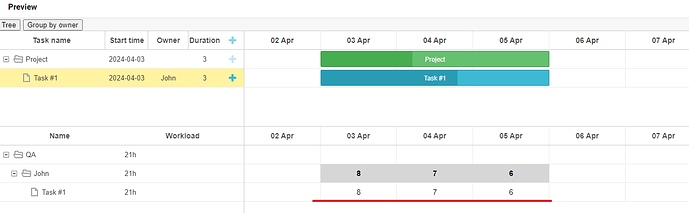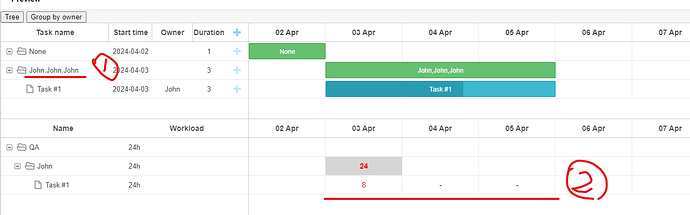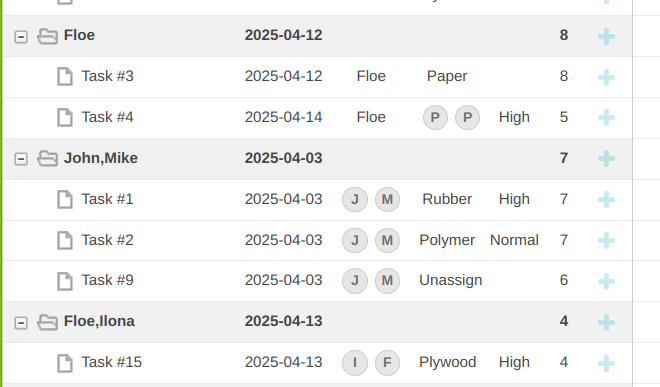Example URL: DHTMLX Snippet Tool
Data structure:
Task #1 is assigned to John, with dates from 03 Apr to 05 Apr
{
"id": "ass01",
"start_date": "03-04-2024 00:00",
"duration": 1,
"end_date": "04-04-2024 00:00",
"delay": 0,
"value": 8,
"resource_id": "6",
"mode": "fixedDuration"
},
{
"id": "ass02",
"start_date": "04-04-2024 00:00",
"duration": 1,
"end_date": "05-04-2024 00:00",
"delay": 1,
"value": 7,
"resource_id": "6",
"mode": "fixedDuration"
},
{
"id": "ass03",
"start_date": "05-04-2024 00:00",
"duration": 1,
"end_date": "06-04-2024 00:00",
"delay": 2,
"value": 6,
"resource_id": "6",
"mode": "default"
}
When clicking the group button, two issues arise:
- The Gantt chart grid shows “John, John, John” as the group, but this task is only assigned to John, so it should be in John’s group only.
- The resource chart data is incorrect. During the execution of the template function, the parameter data is incorrect. When rendering the cell for 03 Apr, the assignments parameter contains 3 records: one with the assignment ID ass01 and two others with the same data but with temporary IDs. For 03 Apr and 05 Apr , the parameter data is empty.
Is there a solution for these issues? Or am I using the method incorrectly?
Thank you!