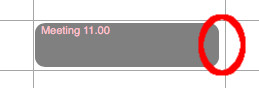Hi,
So, one of our clients wants to increase the space in-between the point where an event ends, and the vertical line indicating time of where it actually ends (see screenshot).
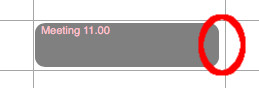
I searched a little bit but couldn’t find anything that specifically helps me achieve this. So, what should I do/edit to make this happen?
Thanks
Jim
Hi Aliaksandr,
Thanks for the reply. I actually saw that thread before posting, but that actually does the opposite of what I wanted to do.
I want to increase the white space (not remove it). Our client wants to have a larger space where they can click onto to create more events. Our Timeline View has been configured with “round_position: true”, if that matters.
Going back to the the “box-sizing” property, I tried different values to it and found that “inherit” does increase the white space a little bit but not much that our client would be satisfied with.
Basically, I want to know if there’s a way to explicitly decrease the size of the event’s end position in Timeline Views in code or css (e.g. overwrite a line in the timeline code, or re-define a css, or something to those effect). I took a quick gander at the Timeline View code but in all honesty, most of it are gibberish to me.
Hope someone can help.
Thanks,
Jim
Hi,
I just went ahead and tried my luck on editing the Timeline View code, and have fortunately found the solution I wanted. I found that the scheduler.render_timeline_event is what I was looking for to edit.
In case someone’s looking for the same solution, the line in particular is (from the scheduler.render_timeline_event function):
var html='<div event_id="'+ev.id+'" class="'+cs+'" style="'+bg_color+''+color+'position:absolute; top:'+y+'px; height: '+hb+'px; left:'+x_start+'px; width:'+Math.max(0,x_end-x_start)+'px;'+(ev._text_style||"")+'">';
…and edit the “width” part of the event.
Just note, I do have a “timeline patches” file for customizations specifically for this and didn’t really edit the original timeline view code, in case of future updates. That’s where I applied my solution and everything seems to be working the way I want it to.
Jim