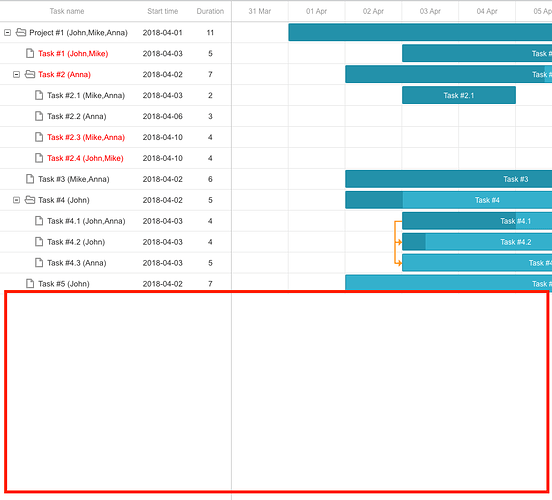As blew attachment, is it possible to make some empty rows to full fill the whole gantt area?
Actually, this is for looking like a whole table in whole area instead of a breaking table for better user experiences.
I CAN NOT find any config for this. And hope any can help me! Many thanks.
ramil
March 12, 2021, 12:40pm
#2
Hello,
It is possible to display the cells in the timeline if you use the static background and increase its height via CSS:https://snippet.dhtmlx.com/5/02d11aa7a
I think your solution can solve my problem. Many thanks, Ramil.
According to your way, I have another solution as below, FYI:
gantt.config.static_background = true
const timelineBgHandler = (e) => {
const taskRoot = $('.gantt_task_bg').first();
const bgRoot = $('.gantt_task_bg').last();
const lastTask = taskRoot.children(':last-child');
bgRoot.children().css("height", "100%");
bgRoot.append(lastTask.clone().children());
};
let handlerTimer;
gantt.attachEvent("onGanttScroll", (e) => {
clearTimeout(handlerTimer);
handlerTimer = setTimeout(() => timelineBgHandler(e), 300);
});
gantt.attachEvent("onDataRender", timelineBgHandler);
Is there any alternatives available, as we are not using static_background = true
Hello,
Since 8.0 version, Gantt has the ability to extend the background grid of the timeline to the whole container:https://docs.dhtmlx.com/gantt/api__gantt_timeline_placeholder_config.html gantt.config.timeline_placeholder to fill the whole timeline.
Please check the example:https://docs.dhtmlx.com/gantt/samples/08_api/23_empty_gantt_with_placeholder_views.html
1 Like