Greetings.
I’ve purchased DHTMLX Gantt Enterprise version in this site.
I want to make my homepage using DHTMLX Gantt.
Here is image description what I want.
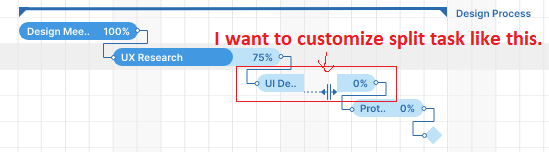
How to it possible?
Please anyone help.
Best regards.
Greetings.
I’ve purchased DHTMLX Gantt Enterprise version in this site.
I want to make my homepage using DHTMLX Gantt.
Here is image description what I want.
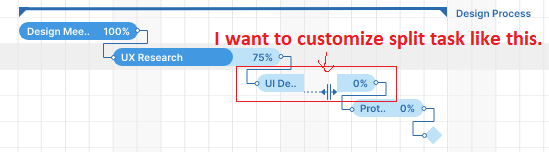
How to it possible?
Please anyone help.
Best regards.
Hello Daniel,
When the task is in a split mode, it is actually a parent task that has the child tasks displayed on the same row. The child tasks are completely independent of one another, and by default, the parent task is transparent.
To show custom HTML elements between tasks, you need to use the addTaskLayer feature:
https://docs.dhtmlx.com/gantt/api__gantt_addtasklayer.html
Unfortunately, it doesn’t work for split tasks (children). But you can use it on the parent task.
The following example can help you to start:
http://snippet.dhtmlx.com/5/482cbecd3
Thanks for your nice reply. It’s very similar for my requirement.
I hope just one more thing in DHTMLX Library.
is there any method for add control point between two tasks?
If I move control point to right, “Stage #2” task move to right, and to left, task move to left.
Thank you so much again.
Hello Daniel,
Adding a custom HTML element between tasks should also be done with the addTaskLayer method. To control what should happen after you move that HTML element, you need to manually add the Javascript code.
I have the following example with the custom elements. If you can drag them, their position will be saved. That should help you to implement your solition:
https://snippet.dhtmlx.com/5/536832002
Awesome example. It will be helpful for me. Thank you so much.