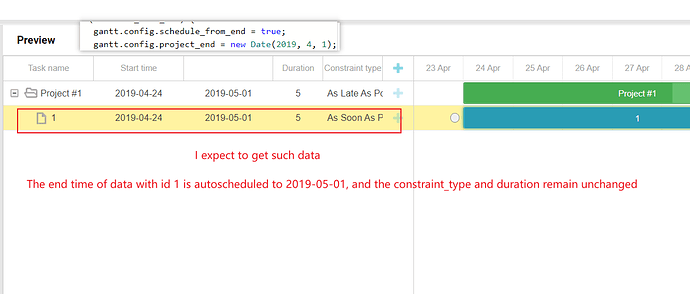Hello,
I have some questions to ask.
1.Is there any way to get the total duration of critical tasks?
2.How do I get project_start after I set the project_end time?
3.I don’t want to change the constraint type when the schedule changes just to drive the start and end times
In the Project, I changed the project scheduling mode to Project FInish Date.
The constraint type of the task does not change, only the start and end times are driven.
But in the Gantt chart there would be no change
Found by research,I must set Project end and project start at the same time to achieve my expected effect.
But all I know is project_start date or project_end date.
Is there any way to get the total duration of critical tasks?
Let me get the project_start time when I only know the project_end time
This gif is what I was hoping to achieve
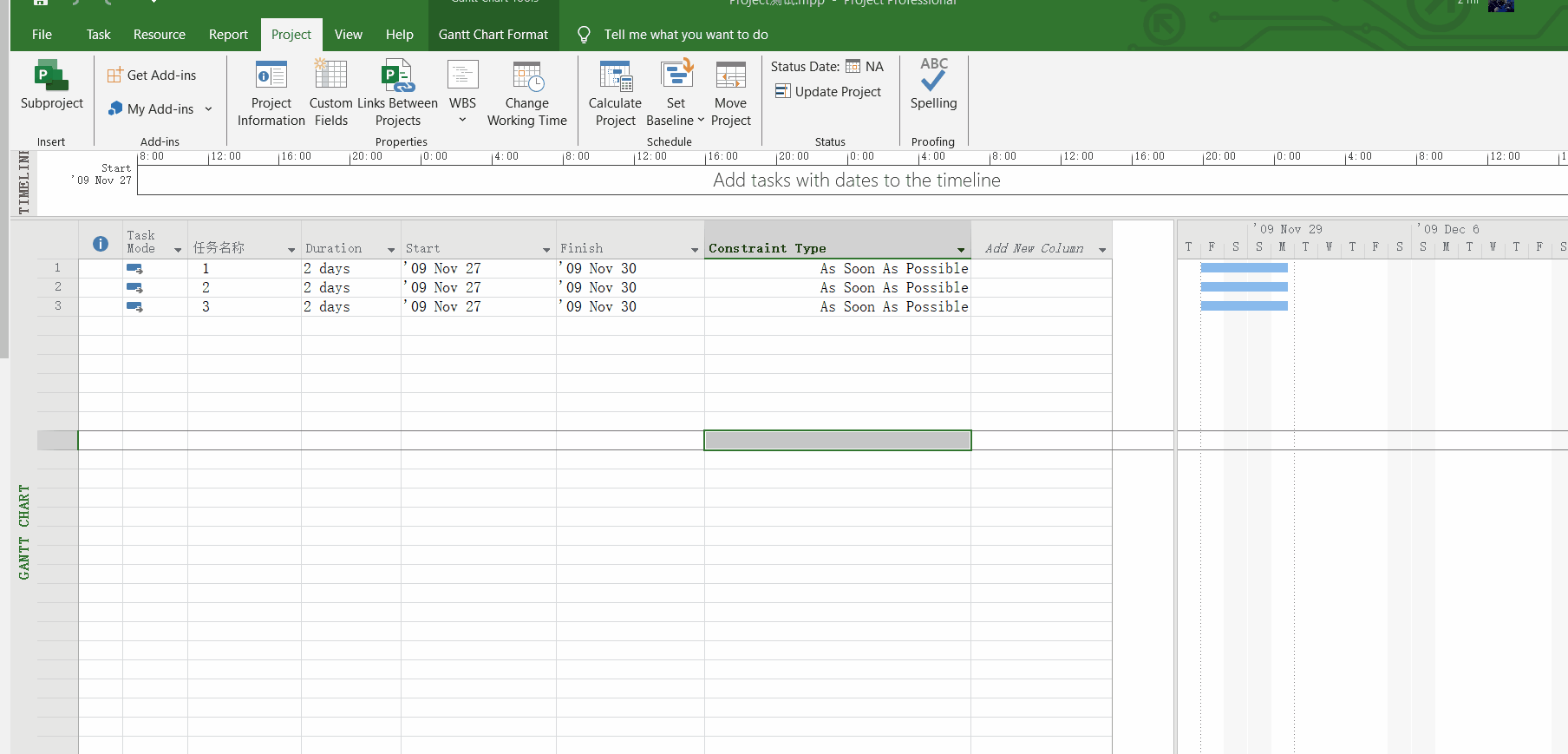
The code in this link is an example of failure and does not live up to my expectations
https://snippet.dhtmlx.com/g0aeu5e8
Also, as the tasks already have constraints, they stay at the same dates when I switch between the scheduling modes. So, I need to remove the asap and alap constraints to reschedule tasks to earlier or later dates. But, I don’t want to change the constraint type when the schedule changes just to drive the start and end times
look forward to your reply!
help me,plz