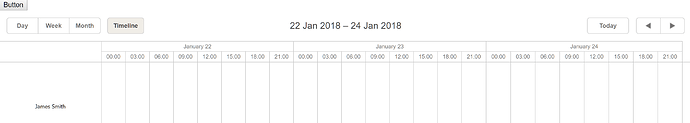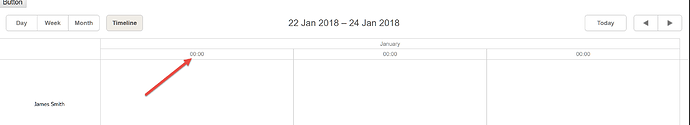Hello
Attached is the second scale sample from docs.dhtmlx.com/scheduler/sampl … scale.html with some additions.
Clicking the button changes x axis from hour/day to day/month. But the primary axis is incorrect after clicking the button once.
Another example docs.dhtmlx.com/scheduler/snippet/1bf246d4
Select Week scale
Select Day scale
Hour scale (primary) is missing
Is there something wrong with my implementation or is this an issue with the scheduler control.
[code]<!doctype html>
Second time scale (X-Axis)<script src='../../codebase/dhtmlxscheduler.js' type="text/javascript" charset="utf-8"></script>
<script src='../../codebase/ext/dhtmlxscheduler_timeline.js' type="text/javascript" charset="utf-8"></script>
<link rel='stylesheet' type='text/css' href='../../codebase/dhtmlxscheduler.css'>
<style type="text/css" >
html, body{
margin:0;
padding:0;
height:100%;
overflow:hidden;
}
</style>
<script type="text/javascript" charset="utf-8">
function init() {
scheduler.locale.labels.timeline_tab = "Timeline";
scheduler.locale.labels.section_custom="Section";
scheduler.config.details_on_create=true;
scheduler.config.details_on_dblclick=true;
scheduler.config.xml_date="%Y-%m-%d %H:%i";
//===============
//Configuration
//===============
var sections=[
{key:1, label:"James Smith"},
{key:2, label:"John Williams"},
{key:3, label:"David Miller"},
{key:4, label:"Linda Brown"}
];
scheduler.createTimelineView({
name: "timeline",
x_unit: "hour",
x_date: "%H:%i",
x_step: 3,
x_size: 24,
x_start: 0,
x_length: 24,
y_unit: sections,
y_property: "section_id",
render:"bar",
second_scale:{
x_unit: "day", // unit which should be used for second scale
x_date: "%F %d" // date format which should be used for second scale, "July 01"
}
});
//===============
//Data loading
//===============
scheduler.config.lightbox.sections=[
{name:"description", height:130, map_to:"text", type:"textarea" , focus:true},
{name:"custom", height:23, type:"select", options:sections, map_to:"section_id" },
{name:"time", height:72, type:"time", map_to:"auto"}
];
scheduler.init('scheduler_here',new Date(),"timeline");
scheduler.parse([
{ start_date: "2017-06-30 09:00", end_date: "2017-07-01 12:00", text:"Task A-12458", section_id:1},
{ start_date: "2017-06-30 10:00", end_date: "2017-06-30 21:00", text:"Task A-89411", section_id:1},
{ start_date: "2017-06-30 10:00", end_date: "2017-07-01 14:00", text:"Task A-64168", section_id:1},
{ start_date: "2017-06-30 16:00", end_date: "2017-07-02 17:00", text:"Task A-46598", section_id:1},
{ start_date: "2017-06-30 12:00", end_date: "2017-07-02 20:00", text:"Task B-48865", section_id:2},
{ start_date: "2017-06-30 14:00", end_date: "2017-06-30 18:00", text:"Task B-44864", section_id:2},
{ start_date: "2017-06-30 16:30", end_date: "2017-07-01 18:00", text:"Task B-46558", section_id:2},
{ start_date: "2017-06-30 18:30", end_date: "2017-07-01 00:00", text:"Task B-45564", section_id:2},
{ start_date: "2017-06-30 08:00", end_date: "2017-07-01 12:00", text:"Task C-32421", section_id:3},
{ start_date: "2017-07-01 14:30", end_date: "2017-07-02 16:45", text:"Task C-14244", section_id:3},
{ start_date: "2017-07-01 09:20", end_date: "2017-07-01 18:20", text:"Task D-52688", section_id:4},
{ start_date: "2017-06-30 11:40", end_date: "2017-06-30 21:30", text:"Task D-46588", section_id:4},
{ start_date: "2017-07-01 12:00", end_date: "2017-07-02 18:00", text:"Task D-12458", section_id:4}
],"json");
self.second_scale_enabled = scheduler.matrix["timeline"].second_scale;
}
function buttonClick() {
self.second_scale_enabled = !self.second_scale_enabled;
if (self.second_scale_enabled) {
scheduler.matrix["timeline"].second_scale = {
x_unit: "day",
x_date: "%F %d"
};
scheduler.matrix["timeline"].x_unit = "hour";
scheduler.matrix["timeline"].x_date = "%H:%i";
scheduler.matrix["timeline"].x_size = 24;
scheduler.matrix["timeline"].x_step = 3;
} else {
scheduler.matrix["timeline"].second_scale = {
x_unit: "month",
x_date: "%F"
};
scheduler.matrix["timeline"].x_unit = "day";
scheduler.matrix["timeline"].x_date = "%F %d";
scheduler.matrix["timeline"].x_size = 3;
scheduler.matrix["timeline"].x_step = 1;
}
scheduler.templates.timeline_second_scale_date = function(date){
var func = scheduler.date.date_to_str(scheduler.matrix.timeline.second_scale.x_date);
return func(date);
};
scheduler.setCurrentView();
}
</script>