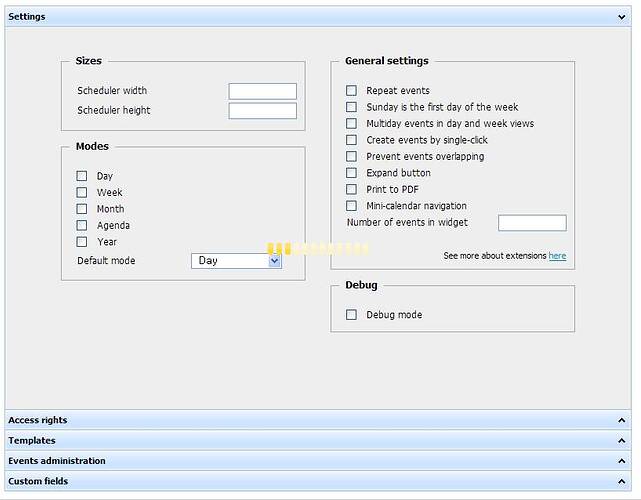[code]{prefix} - wordpress database prefix (usually ‘wp_’)
- add field to database
ALTER TABLE {prefix}events_rec ADD {field_name} TEXT NOT NULL
{field_name} - name of custom field
-
take xml from database
SELECT option_value FROM {prefix}options WHERE option_name=‘scheduler_xml’;
-
convert configuration to readable view (usually Ctrl+H can be usefull):
3.1) replace all occurences of <esc; with <
3.2) replace all occurences of >esc; with >
-
add to xml section
4.1) text custom field
{field_name} - name of field in database
{field_dsc} - description which will be shown in detailes form
{field_height} - height of field in pixels
4.2) select custom field
{option1_dsc}
{option2_dsc}
......
{optionN_dsc}
{field_name} - name of field in database
{field_dsc} - description which will be shown in detailes form
{option1_name}, {option2_name}, …, {optionN_name} - name of every option
4.3) select custom field, use color
{option1_name}
{option2_name}
......
{optionN_name}
{field_name} - name of field in database
{field_dsc} - description which will be shown in detailes form
{option1_name}, {option2_name}, …, {optionN_name} - name of every option
{option1_color}, {option2_color}, …, {optionN_color} - color of every option in RGB format (#ff00ff)
4.4) select custom field, use units
{option1_name}
{option2_name}
{field_name} - database name
{field_dsc} - description which will be shown in detailes form
{option1_name}, {option2_name}, …, {optionN_name} - name of every option
4.5) select custom field, use color, use units
{option1_name}
{option2_name}
...............
{optionN_name}
{field_name} - database name
{field_dsc} - description which will be shown in detailes form
{option1_name}, {option2_name}, …, {optionN_name} - name of every option
{option1_color}, {option2_color}, …, {optionN_color} - color of every option in RGB format (#ff00ff)
-
back processing xml (usually Ctrl+H can be usefull):
5.1) replace all occurences < to <esc;
5.2) replace all occurences > to >esc;
-
save result in database
UPDATE {prefix}options SET option_value=’{xml}’ WHERE option_name=‘scheduler_xml’;
-
increment scheduler_xml_version
UPDATE {prefix}options SET option_value=(option_value + 1) WHERE option_name=‘scheduler_xml_version’;
-
update scheduler page
-
if scheduler doesn’t work
9.1) check in database xml
<esc;templates_eventbartext>esc;<esc;![CDATA[return “<esc;span title=\”"+event.text+"\">esc;" + event.text + “<esc;/span>esc;”;]]>esc;<esc;/templates_eventbartext>esc;
title=\""+event.text+"\">esc;"
here should be double slashes!!
[/code]