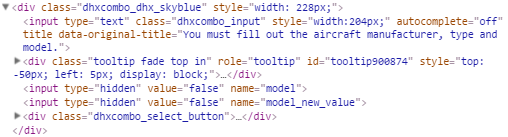I’m struggling to get jQuery UI tooltips working with DHTMLX combos and was wondering if anyone had successfully got this working?
I have the title (for the tooltip) being set like this:
myCombo.DOMelem_input.title=“tooltip text”;
And then a callback running on the function that creates the combos from selects to create the tooltips:
doOnLoad(function () {
But it’s not working and I can’t figure out why.
Has anyone else tried to do this and overcome the issue?
Andrei
March 16, 2016, 2:48pm
#2
Hi
replace combo’s DOM_elem with getInput():
myCombo.getInput().title = "Hi there!";jquery tooltip common init:
$(function() {
$(document).tooltip();
});
and how to show manually:stackoverflow.com/questions/130 … open-close
Thanks, that did the trick.
There was also another issue, the DHTMLX default theme was hiding the content (overflow:hidden;) so I edited the CSS making the following change:
div.dhxcombo_dhx_skyblue { overflow: visible; }
I have a further issue with this now.
When jQuery tooltips are enabled the div.tooltip is inserted on focus as the first element within div.dhxcombo_input.
This seems to be preventing dhtmlxcombo from setting the value in the hidden input (name=model in the example below).
I’ve not looked at the dhtmlxcombo code but I presume it is doing something with siblings, which the jQuery tooltip disrupts, rather than identifying elements by name.
Anyone know of a workaround for this?
Just noticed it’s actually twitter bootstrap tooltips that cause the conflict, not jQuery tooltips. I had a conflict between the two in my code.
So there is still an issue, it’s just with bootstrap tooltips, not jQuery tooltips.
Andrei
March 19, 2016, 10:08am
#6
Never realised that existed! Thanks for the suggestion.