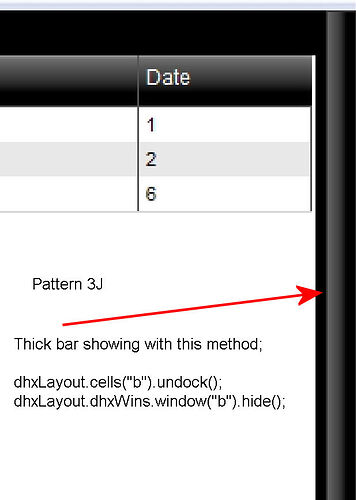How can a dhxLayout cell be toggled (hide/show) without reloading a new pattern and completely hiding the collapsed bar as if the cell did not exist? I’ve tried the undock/hide window option;
viewtopic.php?f=5&t=3373
dhxLayout.cells(“c”).undock();
dhxLayout.dhxWins.window(“c”).hide();
But this still leaves the “thick collapsed-like bar” in the layout. Another user back in 2008 asked about “adding a cell”, but then it was no option. Basically, I would either like to add/remove a cell (toggle a cell … show/hide) … similar to dynamically reloading the layout (2E → 3J) and (2E → 3J).
The the undock/hide window option would be fine if that “thick collapsed-like bar” in the layout was hidden. Is there any CSS code that could do the trick or any other options to consider?
Just want the layout to switch the “look” from 2E → 3J and then back 2E → 3J.
Thank you!
Hi Alexandra,
Thanks for the reply.
However, it’s not clear how “Views” can add/remove a new cell or hide/show a one in a layer. Perhaps I don’t quite understand Views but it seems to simply allow changing “content” in a particular cell. Could you explain (or better demonstrate) how Views can be used to toggle (hide/show or add/remove) a dhxLayout cell without reloading a new pattern as well as completely hiding the collapsed bar line as if the cell did not exist?
If the Views does not work, is there a simple CSS solution?
Thank you!
Using views, you may change layouts. There could be 2 views:
1 - layout 2E
2 - layout 3J
You may use 1C layout as a outer container. And place 3J layout into its cell. This 3J layout could be a default (“def”) view. 2E layout is another view.
Seems like this is an old post, but I am also looking form something similar. I have gone through your reply, and wondering if you can please provide a working example, that will be great.
Regards,
Manish