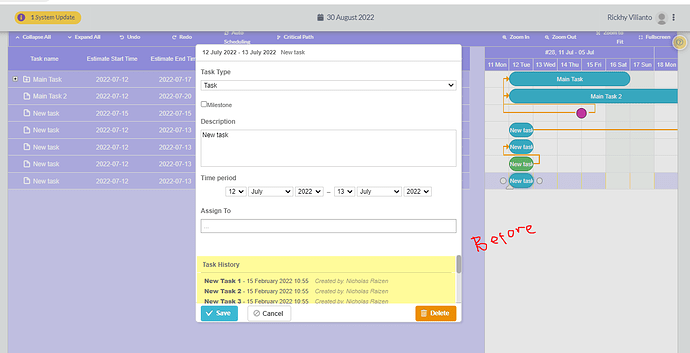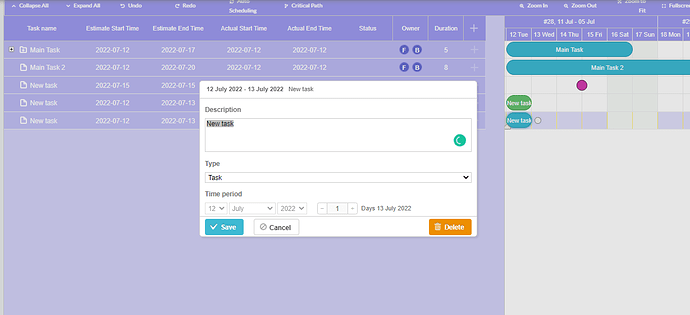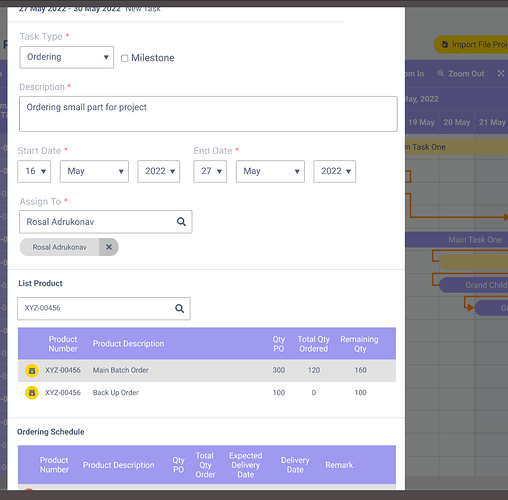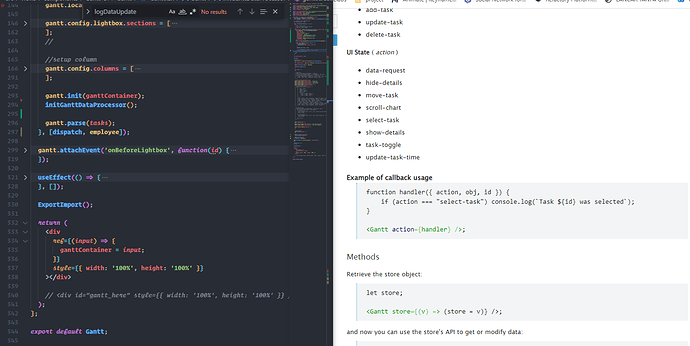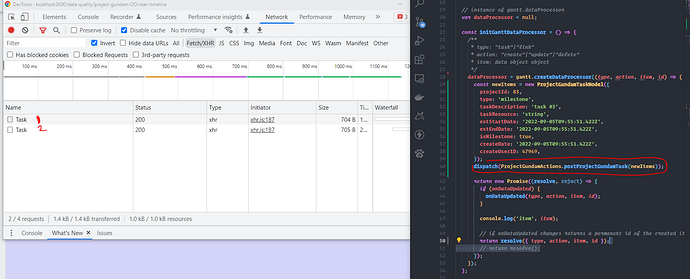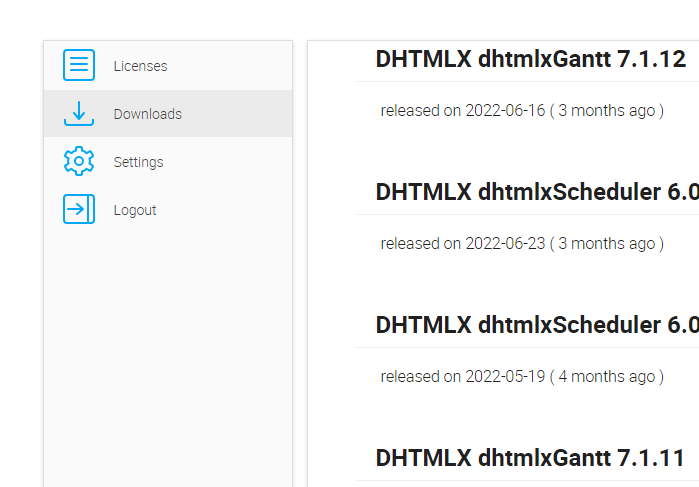Hi Team DHTML, I have an issue in a lightbox when selecting the type task the lightbox auto collapse,
-
image one after click button +
-
image two after changing the type task to project, the lightbox collapse or hide another field
please help me, thank you.
Hello,
Each type of a task has its own set of characteristics. That’s why an individual configuration of lightbox can be defined for each type:
https://docs.dhtmlx.com/gantt/desktop__task_types.html#specificlightboxpertasktype ;
If some fields are specified only in the configuration for tasks, these fields will not automatically apply to the project’s configuration. To get the same fields, you need to copy them into the configuration of the project.
Please check the example with different configurations for tasks and projects:
https://snippet.dhtmlx.com/6i6nto12 ;
Please check the example with the same configuration for tasks and projects:
https://snippet.dhtmlx.com/venylwq8 ;
thank you, sir I have a question do you have a sample custom lightbox?
maybe like this.
is it possible to use components fields?
Hello,
As I understood your question, you want to add a React component into lightbox of the task. If so, you can add your component into gantt.form_blocks method:
https://docs.dhtmlx.com/gantt/desktop__custom_editor.html ;
And render it with the help of ReactDOM.render method.
Please check the React demo with react components into lightbox:
https://files.dhtmlx.com/30d/92d877bf147117ff64b10b95187ff0c9/reactive-gantt+lightbox_with_react_components.zip
it might be very difficult to make a custom lightbox, but I have to be able to do this,
thanks in advance.
sir sorry,.
how to implement a handler?
where I must place the handler? I need to get action for a handler to save, edit, delete, and others.
because when use like this is not good, because have two send data to database
Hello,
On your first image, this is the documentation of the DHTMLX React Gantt. DHTMLX Gantt and DHTMLX React Gantt are completely different components that have different codebase and features. You don’t need to use this documentation because it won’t work for JavaScript Gantt in React.
You can use DataProcessor to process changes made in Gantt:
https://docs.dhtmlx.com/gantt/api__gantt_createdataprocessor.html ;
You can check the example of how it might be implemented in the following article:
https://dhtmlx.com/blog/create-react-gantt-chart-component-dhtmlxgantt/
alright sir, thank you.
oh ya! when I see in the clien area in there not already exist DHTMLX React gantt
so I just download DHTMLX Gantt