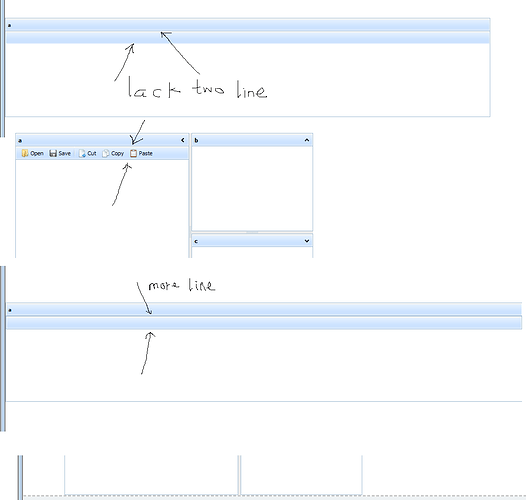hi, mycode is:
var dhxLayout,
dhxToolbar;
var DisplayInDivID = “asbc”;
var el_layout_id = DisplayInDivID + new Date().getTime();
var el_layout = document.createElement(“div”);
el_layout.style.width = “100%”;
el_layout.style.height = “200px”;
el_layout.style.borderLeft = “0px”;
el_layout.style.borderRight = “0px”;
el_layout.id = el_layout_id;
el_layout.style.top = “0px”;
document.body.appendChild(el_layout);
dhxLayout = new dhtmlXLayoutObject(el_layout_id, “1C”);
dhxLayout.cells(“a”).setWidth(350);
var dhxToolbar = dhxLayout.cells(“a”).attachToolbar();
dhxToolbar.setIconsPath(“./images/toolbar/imgs/”);
dhxToolbar.setSkin(‘dhx_skyblue’);
you can see in the attachment,
1,when i delete “dhxToolbar.setSkin(‘dhx_skyblue’);” there is another more border line between layout and toolbar (bottom)
2 ,when i add “dhxToolbar.setSkin(‘dhx_skyblue’);” there is no toolbar’s border lines ( top)
3,in your example, there are normal border lines,but the skin is not skyblue.(middle)