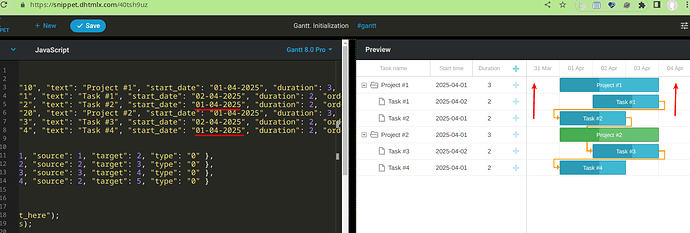There are links between projects and several tasks.
All are starting at zero position.
But some part of the link gets hidden behind Gantt layout and it becomes difficult to know which ones are connected to each other.
How I can address this problem so that links are visible to the user ?
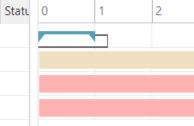
Hello Prashant,
By default, Gantt adds 1 day to the left and right part of the timeline dates so that you can see and create the links near the timeline borders:
If the tasks start near the borders, Gantt will extend the timeline next time the data is repainted:
https://files.dhtmlx.com/30d/43a662ec98459021ed229c8f49e53395/vokoscreen-2023-09-07_14-36-41.mp4
You can enable the fit_tasks config, then Gantt will extend the displayed date range when you finish dragging the task:
https://docs.dhtmlx.com/gantt/api__gantt_fit_tasks_config.html
Here is an example:
https://snippet.dhtmlx.com/1zohifr4
If the date range is specified with the gantt.config.start_date and gantt.config.end_date parameters, you need to modify them to extend the timeline:
https://docs.dhtmlx.com/gantt/api__gantt_start_date_config.html
Here are examples of the “infinite” scale where Gantt extends the displayed date range when a task is close to the timeline border:
https://snippet.dhtmlx.com/44qcunjc?text=gantt.%2Binfinite
https://snippet.dhtmlx.com/3lrm0wyp?text=gantt.%2Binfinite