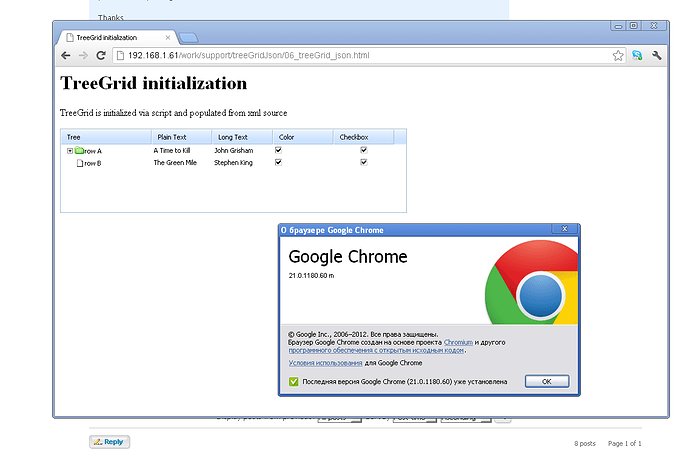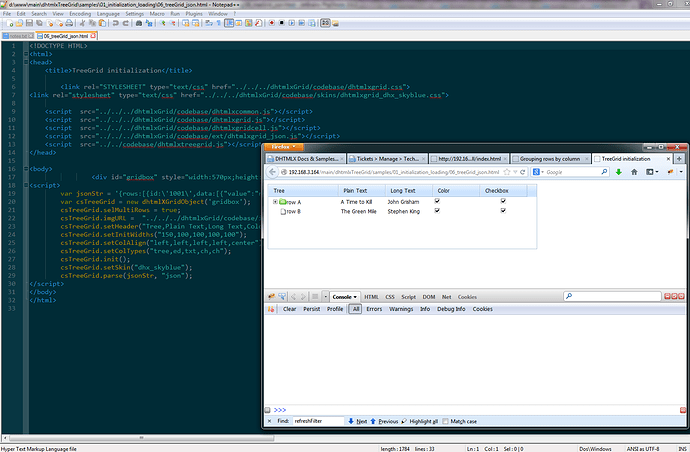What am I doing wrong? All I get is the wrapper with the proper style, but no treegrid inside:
[code]
[/code]
the json:
{
rows:[
{ id:'1001',
data:[
{"value":"row A","image":"folder.gif"},
"A Time to Kill",
"John Grisham",
"12.99",
"1",
"05/01/1998"],
rows:[
{ id:'sub_1001',
data:[
"subrowA",
"Blood and Smoke",
"Stephen King",
"0",
"1",
"01/01/2000"
]
},
{ id:'sub_1002',
data:[
"subrowB",
"Blood and Smoke",
"Stephen King",
"0",
"1",
"01/01/2000"] }
]
},
{ id:'1002',
xmlkids:'1',
data:[
"row B",
"The Green Mile",
"Stephen King",
"11.10",
"1",
"01/01/1992"] }
]
}
Thnak you!