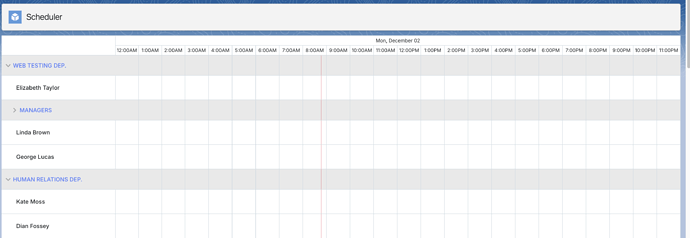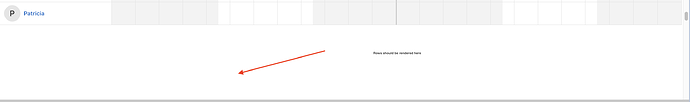Dear DHTMLX Team
I’m using DHTMLX treetimeline for LWC (v 7.1.2) and has issue with broken vertical scroll when smart_rendering is enable. Can you please specify if it’s known issue and when this issue will be resolved.
Thanks.
Hello,
I tried to reproduce your issue in the following demo:
salesforce-scheduler-demo.zip (206.8 KB)
But it seems to work correctly to me.
The issue may be related with some specific Scheduler configuration, but it’s hard to suggest what exactly goes wrong without more details. So could you please send me a simplified demo with all necessary files and install/run instructions, that I will be able to run locally and reproduce the issue?
Hi,
I’m using 7.1.2 version Ultimate License.
In case I enable in your provided demo smart_rendering and container_autoresize together, vertical scroll moves to window and not to scheduler itself. In static resource file I put mine js and css.
What is the issue about or it’s expected behaviour? If I’m resizing the window, changes has not been reflected to scheduler.
Thanks.
Hello,
In case I enable in your provided demo smart_rendering and container_autoresize together, vertical scroll moves to window and not to scheduler itself. If I’m resizing the window, changes has not been reflected to scheduler.
Thanks for noticing the issue. We are aware of this bug. The dev team will fix it in the future, but I cannot give you any ETA. Currently, I cannot suggest any workarounds.
If we have Ultimate License, do we need to open additional request to prioritize the fix?
Thanks.
Hello,
I’ll try to get someone from the dev team to look into this bug this week. In the meanwhile can you please send a message to our tech support email regarding this issue, we may be able to send you a pre-release fix build for this issue as soon as it’s ready to verify it solves the bug
Hello,
Thanks for your update.
Another issue related to smart_rendering v7.1.2 for LWC.
On first init it works fine, but after changing views (I called scheduler.setCurrentView() and scheduler.updateCollection()) it stopped to work. I observed white empty space for lines.
I attached video.
Can you please double check it?