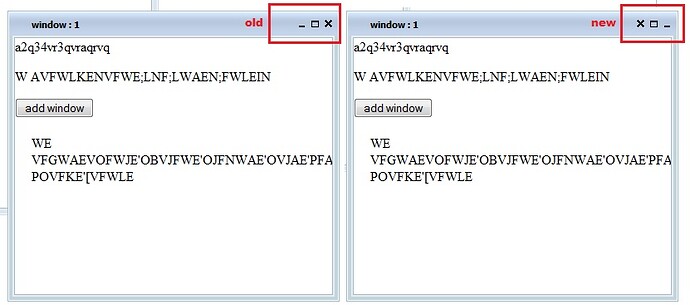Hi guys,
We seem to have some issue with the dhtmlxWindows component when the windows are maximized the content/text in the dhtmlxWindows becomes un-selectable in IE8. Fine in Firefox, Chrome, Safari and etc.
By text un-selectable I mean. Mouse down and dragging over on a section of text in the html to highlight the text.
Please see sample code below.
Much help will be appreciated ![]()
Cheers,
Simon
DHTMLx Professional //v.2.5 build 090904
<html>
<head>
<meta http-equiv="Content-Type" content="text/html; charset=utf-8" />
<title>dhtml test</title>
<style type="text/css">
html, body {
width: 100%;
height: 100%;
margin: 0px;
overflow: hidden;
}
</style>
<link rel="stylesheet" type="text/css" href="/sitecustomcode/test/js/dhtmlxLayout/codebase/dhtmlxlayout.css" />
<link rel="stylesheet" type="text/css" href="/sitecustomcode/test/js/dhtmlxLayout/codebase/skins/dhtmlxlayout_dhx_skyblue.css" />
<link rel="stylesheet" type="text/css" href="/sitecustomcode/test/js/dhtmlxWindows/codebase/dhtmlxwindows.css" />
<link rel="stylesheet" type="text/css" href="/sitecustomcode/test/js/dhtmlxAccordion/codebase/skins/dhtmlxaccordion_dhx_blue.css">
<link rel="stylesheet" type="text/css" href="/sitecustomcode/test/js/dhtmlxWindows/codebase/skins/dhtmlxwindows_dhx_skyblue.css" />
<script type="text/javascript" src="/sitecustomcode/test/js/dhtmlxLayout/codebase/dhtmlxcommon.js"></script>
<script type="text/javascript" src="/sitecustomcode/test/js/dhtmlxLayout/codebase/dhtmlxcontainer.js"></script>
<script type="text/javascript" src="/sitecustomcode/test/js/dhtmlxLayout/codebase/dhtmlxlayout.js"></script>
<script type="text/javascript" src="/sitecustomcode/test/js/dhtmlxAccordion/codebase/dhtmlxaccordion.js"></script>
<script type="text/javascript" src="/sitecustomcode/test/js/dhtmlxWindows/codebase/dhtmlxwindows.js"></script>
</head>
<body>
<div id="myObj" style="width:100%;height:100%;">
<input type="button" onclick="addwindow();" value="add window" />
</div>
<div id="a1">aaaaaaaaa</div>
<div id="a2">bbbbbbbbbbb</div>
<div id="a3">ccccccccccc</div>
<div id="shortcuts" style="width:100%;height:100%;">
short cuts
</div>
<div id="aaaaa">w3r3qvrq3vrw </div>
<div id="bbbbb">
a2q34vr3qvraqrvq<p>W AVFWLKENVFWE;LNF;LWAEN;FWLEIN</p>
<div style="padding:20px;">WE VFGWAEVOFWJE'OBVJFWE'OJFNWAE'OVJAE'PFAEKP'OFKWA'
POVFKE'[VFWLE</div>
</div>
<script type="text/javascript">
var dhxLayout, dhxWins, dhxAccord;
var w1, w2, w3;
var cc = 0;
dhtmlxEvent(window, "load", function() {
dhxLayout = new dhtmlXLayoutObject(document.body, "3J");
w1 = dhxLayout.cells("a");
w2 = dhxLayout.cells("b");
w3 = dhxLayout.cells("c");
w1.setWidth(250);
w3.setHeight(200);
w1.hideHeader();
w2.hideHeader();
w3.hideHeader();
dhxAccord = w1.attachAccordion();
dhxAccord.setSkin("dhx_blue");
var a1 = dhxAccord.addItem("a1", "1111");
a1.attachObject("a1");
var a2 = dhxAccord.addItem("a2", "2222");
a2.attachObject("a2");
var a3 = dhxAccord.addItem("a3", "33333");
a3.attachObject("a3");
var obj = document.getElementById("myObj");
dhxWins = new dhtmlXWindows();
dhxWins.enableAutoViewport(false);
dhxWins.attachViewportTo("myObj");
var aaaaa= addwindow();
var bbbbb= addwindow();
aaaaa.attachObject("aaaaa");
bbbbb.attachObject("bbbbb");
cc = 3;
w2.attachObject(obj);
var shortcuts = document.getElementById("shortcuts");
w3.attachObject(shortcuts);
//finally
dhxAccord.setEffect(true);
});
function addwindow(){
var id = cc++;
var w = dhxWins.createWindow("test"+id, 20 + id * 20, 30 + id * 20, 400, 350);
w.setText("Attaching dhtmlxLayout");
w.keepInViewport(true);
return w;
}
</script>
</body>
</html>