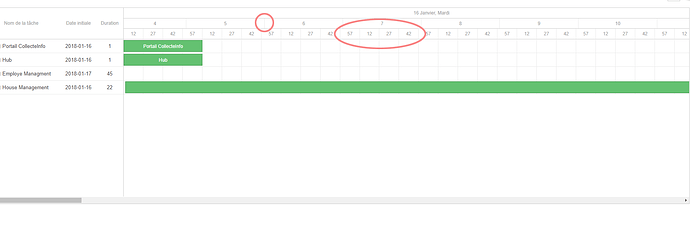The basic idea of what I want to set up is 3 scales:
DAY > HOUR > MINUTES (0,15,30,45)
It does things like
(0,15,30,45)
(12,27,42,57)
…
Everything is working, except the hour scale, keeps switching, it seems to be based on my system clock. That is to say, it increments after refreshing the chart.
I’ve attached a screenshot.
Here is my init:
[code]
gantt.config.fit_tasks = true;
gantt.config.scale_height = 80;
gantt.config.min_column_width = 50;
gantt.config.xml_date = “%Y-%m-%d %H:%i:%s”;
gantt.config.columns = [
{ name: “text”, label: “Nom de la tâche”, align: “left”, tree: true, width: ‘*’ },
{ name: “start_date”, label: “Date initiale”, align: “center” },
{ name: “duration”, label: “Duration”, align: “center” },
{ name: “form_identifier”, label: “Identifiant de formulaire”, align: “center”, hide: true }
];
gantt.config.scale_unit = “day”;
gantt.config.step = 1;
gantt.config.date_scale = “%j %F, %l”;
gantt.config.duration_unit = “hour”;
gantt.config.duration_step = 1;
gantt.config.subscales = [
{ unit: “hour”, step: 1, date: “%g” },
{ unit: “minute”, step: 15, date: “%i” }
];
gantt.init(‘gantt-data’);
gantt.load(loadTasksUrl);
var dp = new gantt.dataProcessor(loadTaskUrl);
dp.init(gantt);
dp.setTransactionMode(‘REST’);a[/code]