Hello, I have a list of gantt task who are linked together to a parent. When I try to move the first task forward than the other tasks move with the task as well, but when I move it backwards the other tasks stay in that position. How am I able to move the other task that are linked with that task backwards
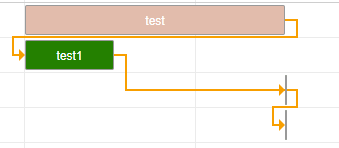
Hello,
As I understood, you’re using the auto scheduling extension and trying to achieve that the tasks will always be rescheduled.
Gantt uses the constraint logic when auto-scheduling is enabled. By default, all tasks have the ASAP constraint. If you move a task in the timeline area, Gantt will set its constraint type to SNET. If you move the successor task earlier than its predecessor ends, Gantt will auto-schedule that task, so it will start after the predecessor task. If you move the predecessor task to an earlier date, the successor task will also be moved to an earlier date, but not earlier than the SNET constraint date:
https://docs.dhtmlx.com/gantt/desktop__auto_scheduling.html#timeconstraintsfortasks ;
You can check the example of how it works:
https://docs.dhtmlx.com/gantt/samples/02_extensions/19_constraints_scheduling.html ;
In order to always reschedule tasks to the earliest possible date, use the property auto_scheduling_strict:
https://docs.dhtmlx.com/gantt/api__gantt_auto_scheduling_strict_config.html ;
Please check the example:
https://snippet.dhtmlx.com/tk1mcgt9
Thank you for your reply  ! It was very helpful.
! It was very helpful.
Hello,
The dev team added the feature to display Constraints in Gantt in you use the constraint scheduling mode:
https://docs.dhtmlx.com/gantt/desktop__inbuilt_baselines.html#taskconstraints
https://docs.dhtmlx.com/gantt/whatsnew.html#x8318x90x8319x
You can see how it works in the following samples:
https://docs.dhtmlx.com/gantt/samples/02_extensions/19_constraints_scheduling.html
https://docs.dhtmlx.com/gantt/samples/02_extensions/20_backwards_scheduling.html