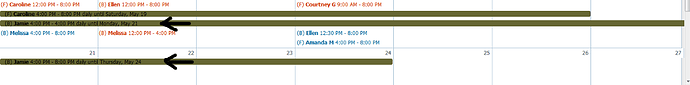Hello, I came across a problem with setting a multi-day event over 2 weeks. The scheduler seems to break it up into two pieces. Each one starts on the beginning of the week. Viewing the attached images below, Is there a way to get the first line to say it ends on May 24th, not on May 21st?
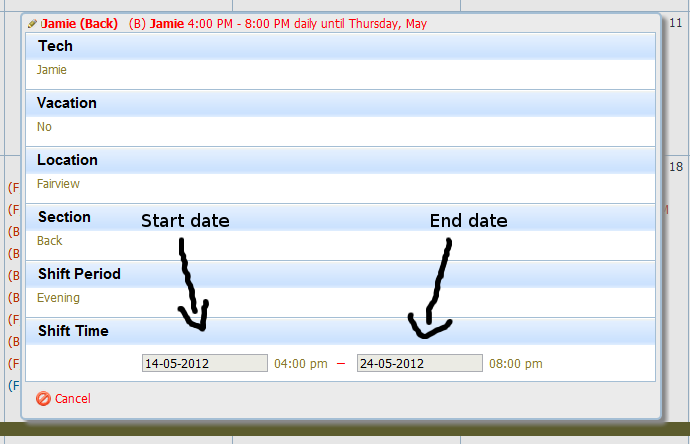
Here is the code for my event bar line for those multi-day shifts:
scheduler.templates.event_bar_text = function(s,e,ev) {
var vacation_format = scheduler.date.date_to_str('%D, %F %j');
var shift_format = scheduler.date.date_to_str('%h:%i %A');
var date_check_format = scheduler.date.date_to_str('%j%n%y');
if(ev.is_vacation == 'true') {
return scheduler.getLabel("tech_id", ev.tech_id) + " is away until " + vacation_format(ev.end_date);
} else if(ev.is_vacation == 'false' && date_check_format(ev.start_date) != date_check_format(ev.end_date)) {
var sec = "";
if(ev.section == 'front') {
sec = "(F) ";
} else {
sec = "(B) ";
}
return sec + "<strong>" + scheduler.getLabel("tech_id", ev.tech_id) + "</strong> " + trimZero(shift_format(ev.start_date)) + " - " + trimZero(shift_format(ev.end_date)) + " daily until " + vacation_format(ev.end_date);
} else {
return "<strong>" + scheduler.getLabel("tech_id", ev.tech_id) + "</strong> " + trimZero(shift_format(ev.start_date)) + " - " + trimZero(shift_format(ev.end_date));
}
}
Any assistence would be appreciated.