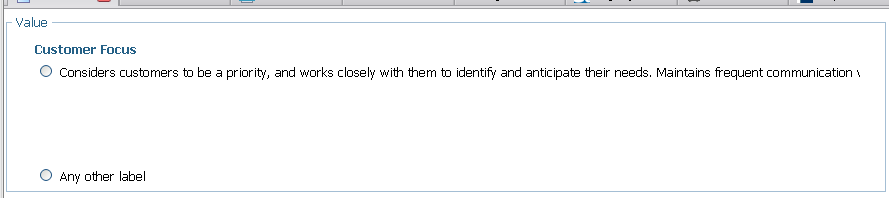Hi there,
I need to build a form that would use radio type inputs. Each radio will need to have a long description (probably as a label).
I have noticed the label however is being cut short (not wrapping). Tried to use a combination of labelWidth and labelHeight, but even if the width of the label does the trick, labelHeight seems to only increase the height of the label, but thext is still not being wrapped and the rest of the box (labelWidth x labelHeight) is left blank.
Here’s the code:
[code]
Form 1<!-- dhtmlx.css contains styles definitions for all included components -->
<link rel="stylesheet" type="text/css" href="codebase/dhtmlx.css">
<link rel="stylesheet" type="text/css" href="form.css">
<script src="codebase/connector/connector.js"></script>
<script type="text/javascript" src="main.js"></script>
<style>
/*these styles allow dhtmlxLayout to work in fullscreen mode in different browsers correctly*/
html, body {
width: 100%;
height: 100%;
margin: 0px;
overflow: hidden;
background-color:white;
}
</style>
<div id="myForm" style="height:500px;">
<ul class="dhtmlxForm" name="myForm" oninit="doOnFormInit">
<li ftype="settings" position="label-left" labelWidth="120" inputWidth="auto"></li>
<li ftype="fieldset" name="data" inputWidth="auto" width="auto">
Value
<ul>
<li ftype="label" labelWidth="auto" position="label-top">Customer Focus</li>
<li ftype="radio" name="ratio1" labelHeight="100" labelWidth="800" position="label-right" label="Considers customers to be a priority, and works closely with them to identify and anticipate their needs. Maintains frequent communication with the customer to set realistic expectations. Consistently ensures that their needs and expectations are met."></li>
<li ftype="radio" name="ratio1" labelWidth="800" position="label-right" label="Any other label"</li>
</ul>
</li>
</ul>
</div>
Here’s how it looks in the browser:
Is there a way to be able to display the entire label text for radio type or any suggestion for workaround so I can have the radio option description of any length?
I use Windows XP SP3, Firefox 3.6.27 and DHTMLX 3.0 Standard