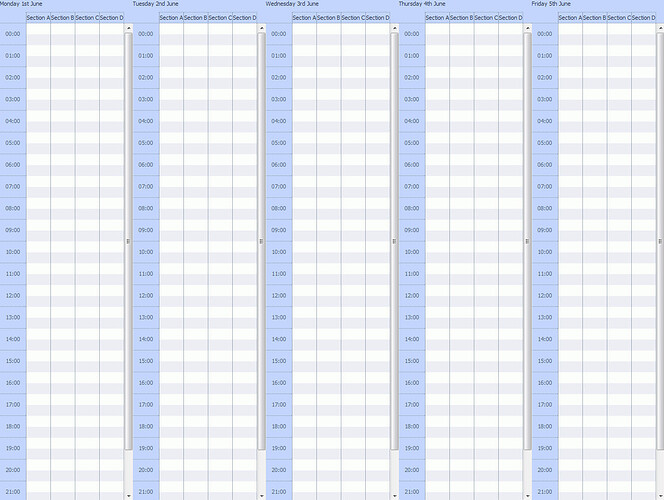Hi,
What is the simplest method of acheiving a multi-day view for units, as per my attached screen shot?
Also, anyway to remove the timeline (hours/minutes) from subsequent views?
scheduler.init('scheduler_here',new Date(2009,6,01),"unit");
scheduler.init('scheduler_here2',new Date(2009,6,02),"unit");
scheduler.init('scheduler_here3',new Date(2009,6,03),"unit");
scheduler.init('scheduler_here4',new Date(2009,6,04),"unit");
scheduler.init('scheduler_here5',new Date(2009,6,05),"unit");
I cannot drag and drop or create appointments using multiple instances of the scheduler on the same page. Ideally I would like to drag and drop between each day.
Many thanks for your input.
Ilya
June 29, 2012, 9:50am
#2
Hello,
Such use case is not supported and I believe won’t work.
Kind regards,
The customer preferred this view as in the timeline view you still see the time at midnight.
I only want to see 8:00 - 17:00, but this is not possible in the timeline view (as it always shows midnight)?
This does not work in timeline view:
scheduler.config.first_hour = 09;
scheduler.config.last_hour = 17;
Therefore the timeline view is not detailed enough for this requirement. I hope that makes sense.
Ilya
June 29, 2012, 11:54am
#4
I see.
You can display some gray background over that hours but indeed you can’t skip them right now.