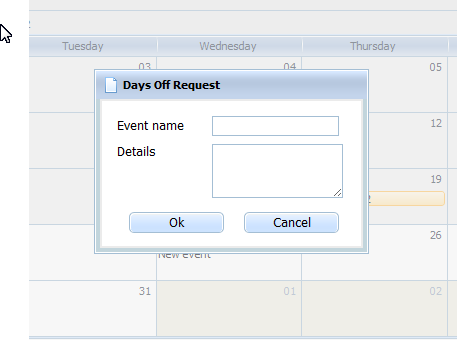
- My code below is a very simple scheduler that will genrate a window and form with scheduler.showLightbox function.
- Since I am not using a DIV, I cannot call scheduler.endLightbox(true, form_div_id)
Can I save events by scheduler.updateEvent(id) to the database?
Can I save delete events by scheduler.deleteEvent(id) to the database?
I need to know what my form needs to do to save the event data.
###############################################################################
<title>Area Statistics</title>
<!-- dhtmlx.js contains all necessary dhtmlx library javascript code -->
<script type="text/javascript" src="codebase/dhtmlxscheduler.js"></script>
<script type="text/javascript" src="codebase/dhtmlxcommon.js"></script>
<script type="text/javascript" src="codebase/dhtmlxlayout.js"></script>
<script type="text/javascript" src="codebase/dhtmlxcontainer.js"></script>
<script type="text/javascript" src="codebase/dhtmlxmenu.js"></script>
<script type="text/javascript" src="codebase/ext/dhtmlxmenu_ext.js"></script>
<script type="text/javascript" src="codebase/ext/dhtmlxscheduler_limit.js"></script>
<script type="text/javascript" src="codebase/dhtmlxtoolbar.js"></script>
<script type="text/javascript" src="codebase/dhtmlxwindows.js"></script>
<script type="text/javascript" src="codebase/dhtmlxform.js"></script>
<script type="text/javascript" src="codebase/connector/connector.js"></script>
<script type="text/javascript" src="codebase/connector/dhtmlxdataprocessor.js"></script>
<!-- <script type="text/javascript" src="codebase/connector/dhtmlxdataprocessor_debug.js"></script>-->
<!-- CSS for components -->
<link rel="stylesheet" type="text/css" href="codebase/dhtmlxscheduler_glossy.css" />
<link rel="stylesheet" type="text/css" href="codebase/dhtmlxlayout.css" />
<link rel="stylesheet" type="text/css" href="codebase/dhtmlxwindows.css" />
<link rel="stylesheet" type="text/css" href="codebase/skins/dhtmlxlayout_dhx_skyblue.css" />
<link rel="stylesheet" type="text/css" href="codebase/skins/dhtmlxmenu_dhx_skyblue.css" />
<link rel="stylesheet" type="text/css" href="codebase/skins/dhtmlxtoolbar_dhx_skyblue.css" />
<link rel="stylesheet" type="text/css" href="codebase/skins/dhtmlxwindows_dhx_skyblue.css" />
<link rel="stylesheet" type="text/css" href="codebase/skins/dhtmlxform_dhx_skyblue.css" />
<script type="text/javascript" src='codebase/ext/date.js'></script>
<script type="text/javascript" src='codebase/ext/message.js'></script>
<link rel="STYLESHEET" type="text/css" href="codebase/themes/message_default.css" />
<style type="text/css">
/*these styles allow dhtmlxLayout to work in fullscreen mode in different browsers correctly*/
html,body {
width: 100%;
height: 100%;
margin: 0px;
overflow: hidden;
background-color: white;
}
.inactive_day .dhx_month_body{
background-color: #f2f2f2;
}
.inactive_day .dhx_month_head{
background-color: #f2f2f2;
}
</style>
<script type="text/javascript">
var layout, menu, toolbar, winLogin, winEvent;
dhtmlx.image_path = "codebase/imgs/";
dhtmlxEvent(window,"load",function(){
layout = new dhtmlXLayoutObject(document.body,"1C");
layout.cells("a").hideHeader();
layout.cells("a").setWidth(400);
menu = layout.attachMenu();
menu.setIconsPath("images/");
menu.loadXML("xml/menu.xml");
menu.attachEvent("onclick",function(id){
if(id=="mnuFile_New"){}
});
// LOGIN WINDOW
var windows = new dhtmlXWindows();
winLogin = windows.createWindow('winLogin', 0, 0, 310, 210);
winLogin.setText('Please Log In');
winLogin.denyResize();
winLogin.setModal(1);
winLogin.centerOnScreen();
winLogin.button('park').hide();
winLogin.button('minmax1').hide();
winLogin.button('close').hide();
// LOGIN FORM
var frmLogin = winLogin.attachForm();
frmLogin.loadStruct("xml/frmLogin.xml");
frmLogin.attachEvent("onButtonClick", function(name, command){
frmLogin.send("./common/ajaxLoginCalendar.php", "post", afterCall);
});
}) // attachEvent(window,load)
function afterCall(text, xml){
var configObject = eval('(' + xml + ')');
/*validate result*/
if (configObject["user"].result == "success"){
// Config object
winLogin.close(); // close a window
document.title = configObject["user"].firstName+" "+configObject["user"].lastName+"'s Calendar";
var dateParts = configObject["user"].dateStart.split("-");
var dtCalendarStartDate = new Date(dateParts[0],dateParts[1] - 1,dateParts[2]);
dateParts = configObject["user"].dateEnd.split("-");
var dtCalendarEndDate = new Date(dateParts[0],dateParts[1] - 1,dateParts[2]);
dtCalendarEndDate.addDays(1);
// Initialize the scheduler
scheduler.config.xml_date="%Y-%m-%d %H:%i";
scheduler.config.prevent_cache = true;
scheduler.config.first_hour=0;
scheduler.config.details_on_create=true;
scheduler.config.details_on_dblclick=true;
scheduler.config.start_on_monday=false
scheduler.config.full_day = true; // enable parameter to get full day event option on the lightbox form
scheduler.locale.labels.section_type = "Type";
scheduler.config.limit_start = dtCalendarStartDate;
scheduler.config.limit_end = dtCalendarEndDate;
scheduler.templates.event_bar_date=function(start,end,event){
return "";
}
scheduler.templates.month_date_class=function(date){
if(date<dtCalendarStartDate){ // event start before control date
return "inactive_day";
}
if(date>=dtCalendarEndDate) // event start before control date
return "inactive_day";
return ""; // default return
}
// Load the scheduler
layout.cells("a").attachScheduler(dtCalendarStartDate,"month");
scheduler.setLoadMode("month");
scheduler.load("common/events.php");
var dp = new dataProcessor("common/events.php");
dp.init(scheduler);
dp.setTransactionMode("POST",true)
scheduler.showLightbox = function(id){
var ev = scheduler.getEvent(id);
var windows = new dhtmlXWindows();
winEvent = windows.createWindow('winEvent', 0, 0, 275, 185);
winEvent.setText('Days Off Request');
winEvent.denyResize();
winEvent.setModal(1);
winEvent.centerOnScreen();
winEvent.button('park').hide();
winEvent.button('minmax1').hide();
winEvent.button('close').hide();
var frmEvent = winEvent.attachForm();
frmEvent.loadStruct("xml/frmEvent.php", function(){
frmEvent.setItemValue("name",ev.text);
frmEvent.setItemValue("details",ev.details);
});
frmEvent.attachEvent("onButtonClick", function(name, command){
if (name=="submit"){
/****************************
**
** HOW DO I SAVE EVENT?
**
****************************/
} else {
// USER CANCELLED
winEvent.close();
}
});
}
} else {
dhtmlx.modalbox({
type:"alert-error",
title:"Error",
text:"<br/><strong>Incorrect username or password<\/strong><br/><br/>",
buttons:["Ok"]
});
}
} // function: afterCall()
</script>