Hi,
My task links are overlapping with task bar
Is there any way to avoid overlap?
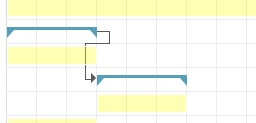
Hello Pankaj,
The links in Gantt weren’t created to not overlap the tasks at all. In some scenarios, it is not even possible. For example, on the following screenshot, the tasks are displayed on the same row, and there is no way to show the link arrow on the left side of Task #4, as there is another task:
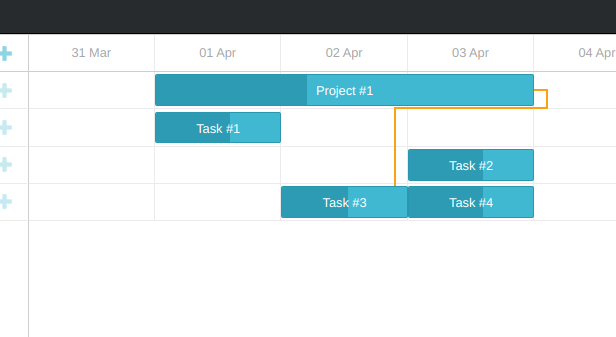
Moreover, trying to avoid any task bars would negatively affect performance.
It seems that in your case, the task bars are partially transparent, so it is expected that you see links behind them:
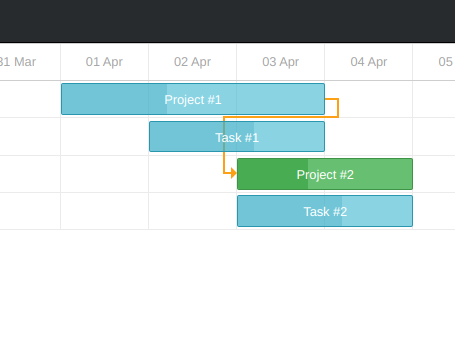
If you don’t have partially transparent colors, you won’t see the links behind tasks:
https://snippet.dhtmlx.com/0fnzpy9v
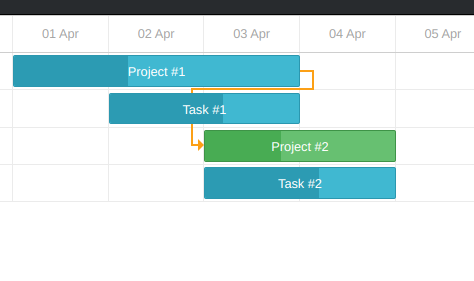
Right now, there is no way to render links in a different way. But you can implement a custom solution by using the Gantt API and Javascript.
For example, you can use the addTaskLayer method that allows displaying any HTML elements in the timeline:
https://docs.dhtmlx.com/gantt/api__gantt_addtasklayer.html
But you will need to manually implement the logic to create the link elements that won’t be displayed behind the task bars. Though, again, it will negatively affect performance.
If you want us to implement a custom solution for you, you can contact the Sales team:
info@dhtmlx.com
Thanks a lot. I also reached to same conclusion and removed transparency it worked.
BTW, is it possible to have some zig-zag path instead of link line going behind the bar?
Hello Pankaj,
Right now, there is no built-in way to do that. You will need to implement a custom solution by using the Gantt API and Javascript.
You can use the addTaskLayer method that allows displaying any HTML elements in the timeline.
There is an official example that shows how to do that with SVG elements for the Finish-to-Start links:
https://docs.dhtmlx.com/gantt/samples/?sample='04_customization/22_draw_links_as_svg_images.html'&filter='links'
There is another example for all link types, the links don’t have curves:
With both approaches, the it may be hard to distinguish the links. But at least the triangle can suggest which links are coming into a task.