Hi guys, i want to add 2 buttons which on click will change color and will change one value of new event ( to database ) .
Also i want to add picture with every one row selections
Is there any possible to do this ?
Regards
Hi guys, i want to add 2 buttons which on click will change color and will change one value of new event ( to database ) .
Also i want to add picture with every one row selections
Is there any possible to do this ?
Regards
Hello,
You need add new html elements and set them required css styles for adding new buttons on the page.
To change event colors you can use Sheduler templates or use ‘getElementsByClassName’ to get needed events on page and set them new css class for changing color.
More info about templates: docs.dhtmlx.com/scheduler/templates.html
Demo of how to change events color docs.dhtmlx.com/scheduler/sample … oring.html
DataProcessor library should help you change event data at DB.
docs.dhtmlx.com/dataprocessor__index.html
Unfortunately, in your question is not specified to what event on the page should be applied functionality of these buttons.
Hi, thanks for reply.
My scheduler is already connected with db.
I want add 2 buttoms. HOME and CITY ( for example ), when i press home buttom, all events will has value home in “place” ( to db) , when city buttom will be pressed all events will has value city in “place”. Pressed buttom will have diffrent colour .
I wrote about the pictures in every selections ( look at img )
Also i want to make a select list with pepole ( selections ) with multi select, when you select 2 person you will see scheulder only for them
I have problem with next day previous buttons , when i click button it passed 2 days to past or to future
[code]scheduler.locale.labels.timeline_tab = “Timeline”;
scheduler.locale.labels.section_custom=“Section”;
scheduler.config.details_on_create=true;
scheduler.config.details_on_dblclick=true;
scheduler.config.xml_date=“%Y-%m-%d %H:%i”;
scheduler.config.time_step = 30;
//===============
//Configuration
//===============
scheduler.createTimelineView({
name: "timeline",
x_unit: "minute",
x_date: "%H:%i",
x_step: 60,
x_size: 17,
x_start: 6,
x_length: 48,
y_unit: scheduler.serverList("sections"),
y_property: "teacher_id",
render:"bar"
});
[/code]