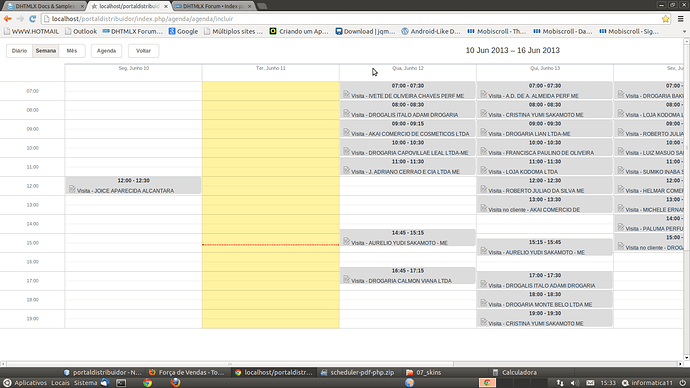I inserted a button in the scheduler. How do I enter an event click this button?
If you put it into scheduler html markup, you can use button’s classname to bind the handler.
For example, you have following markup with custom tab <div id="scheduler_here" class="dhx_cal_container" style='width:100%; height:100%;'>
<div class="dhx_cal_navline">
...
<div class="custom_button" style="right:200px;">Custom</div>
</div>
<div class="dhx_cal_header"></div>
<div class="dhx_cal_data"></div>
</div>Now you can define handler in the inner property scheduler._click scheduler._click["custom_button"] = function(){//using the same name as css class
alert("Custom button");
}
scheduler.init('scheduler_here', null, "month");
Note that handler should be added before scheduler.init call.
Another approach is to simply attach event handler to button dom element with javascript
Thanks, its works…