I am not getting a pdf button on the Joomla extension version of this calendar?
Ive gone over the code and the options are there and turned on. Any suggestions?
Thanks in advance.
I am not getting a pdf button on the Joomla extension version of this calendar?
Ive gone over the code and the options are there and turned on. Any suggestions?
Thanks in advance.
Scheduler doesn’t create such button itself
You need to
a) grab related package and unpack it somewhere on your site
dhtmlx.com/x/download/regula … 100909.zip
b) place any kind of custom button on the page , which will be like next
where some/generate.php - path to scheduler-to-pdf script
Custom button can be placed in the scheduler_include.html
docs.dhtmlx.com/doku.php?id=dhtm … nced_users
These instructions helped out a lot. I had read the others but didnt grasp it.
Only one other problem I am having if anyone has come across this. Generating monthly view pdf I get the span tags for color coding <span title= etc…
But if I this by weekly it works fine.
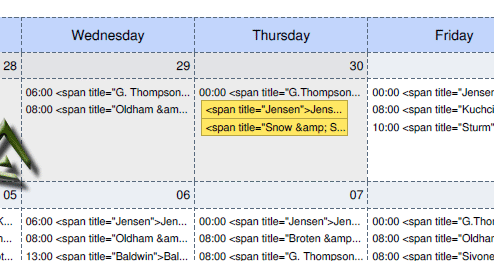
In generate.php locate
$scPDF->printScheduler($xml);and replace with
$scPDF->strip_tags = true;
$scPDF->printScheduler($xml);
Also, not sure, but replacing the codebase/ext/dhtmlxscheduler_pdf.js with one from the latest scheduler2pdf package may help.
Thanks, that definitely gets rid of seeing html code.
Wondering why it cant be like the weekly and daily view and allow the colors to work?
Ive been going through everything the last 4 hours and have to give up for now. But something must be off just a tad, if weekly view works fine, daily works fine showing colors but not monthly.
Im needing the colors, as I am trying to use this with a volunteer fire department showing shift times with colors etc… But I have a headache now.
If you think that there is something wrong with export script - do the next
a) in generate.php change $debug = false; with $debug = true;
b) run export scenario which doesn’t work for you, in the scheduler2pdf folder the debug xml file must be written ( be sure to enable write access )
c) send the debug xml file to support@dhtmlx.com or just attach it to the post here
Well I did email the support@dhtmlx.com but have never heard back, maybe busy I guess. Anyways posting the bug files here to see if anyone else sees what I am missing
The problem I am having is that the monthly view will not print the colors that would be assigned to the categories.
The weekly and Daily views will show the colors just fine. Ive gone over as much as I can to try and figure it out and other options and havent found any and would like to sebmit the bug files for review. Im sure it can be done especially if weekly and daily prints will print colors just cant figure out why monthly wont do them
I much appreciate the help
http://agoofysite.com/Month_printdebug_2010_10_25__14_16_01.xml - Monthly Debug
http://agoofysite.com/week_printdebug_2010_10_25__14_12_59.xml - Weekly Debug
Hi,
I use for the title and
after that and the pdf print looks like that:
<b>My Title</b><br>Description... You can fix this in the dhtmlxscheduler_pdf.js file.
First of all, you must decode the script file located in “codebase/ext/”.
The dhtmlxscheduler_pdf.js in the PDF zip file will not work!!
Put this function in the script file
function simple_strip(html)
{
var tmp = document.createElement("DIV");
tmp.innerHTML = tmp;
return tmp.textContent||tmp.innerText;
}In dhtmlxscheduler_pdf.js locate
b += "<body backgroundColor='" + h + "' color='" + W + "'><![CDATA[" + j[Z].childNodes[2].innerHTML + "]]></body>"and
b += "<body backgroundColor='" + h + "' color='" + W + "'><![CDATA[" + j[Z].innerHTML + "]]></body>"and replace with
1:
b += "<body backgroundColor='" + h + "' color='" + W + "'><![CDATA[" + simple_strip(j[Z].childNodes[2].innerHTML) + "]]></body>"2:
b += "<body backgroundColor='" + h + "' color='" + W + "'><![CDATA[" + simple_strip(j[Z].innerHTML) + "]]></body>"regards
Axel