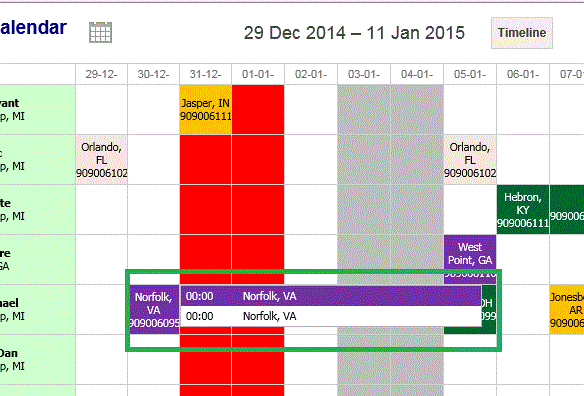MarkX
#1
How can I disable showing the tooltip in the Timeline view?
I have added the tooltip extension,
Added handler to the onBeforeTooltip that returns false
scheduler.attachEvent(“onBeforeTooltip”, function (id) { return false;});
and the tooltip still shows up.
I do not need the tooltip to show.
Avalon
#2
It works.
scheduler.attachEvent(“onBeforeTooltip”, function (id){
if (scheduler.getState().mode == “timeline”) return false;
return true;
});
Which scheduler version do you use?
MarkX
#3
the product I’m using is:
dhtmlxScheduler v.4.3.0 Professional
see attached file showing the ‘tooltip’ (green rectangle) I need to remove.
is not triggering the onBeforeTooltip event. I put an alert window on the function and is not showing the alert window.
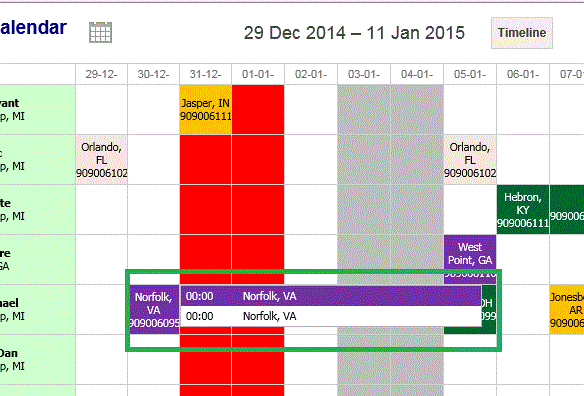
Avalon
#4
If you use this sample docs.dhtmlx.com/scheduler/sample … slots.html
try
.dhx_year_tooltip{
display:none;
}
And you can remove onBeforeTooltip event and
MarkX
#5
Thanks for your help.
That worked PERFECTLY