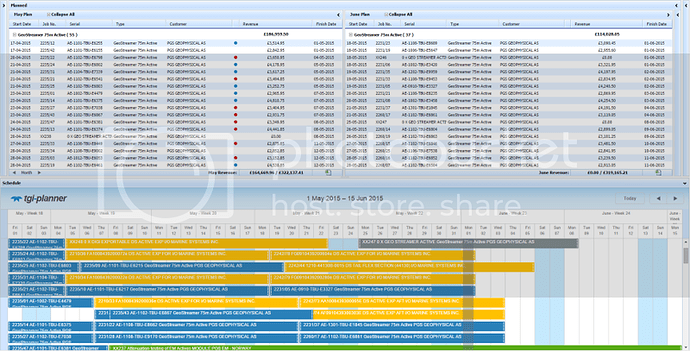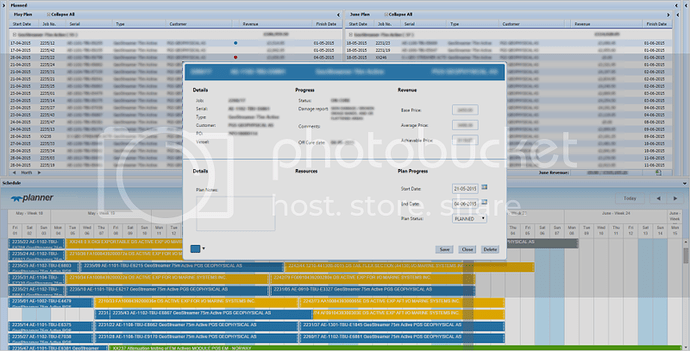I have a layout whereby I use Scheduler and multiple Grids to display different views of the same data. All the data is from the same table, and is mainly based on the events table schema used by scheduler.
Each grids shows a particular portion of the database table filtered by month. i.e:
grid1 shows 1-4-2015 to 30-4-2015
grid2 shows 1-5-2015 to 31-5-2015
The scheduler shows another portion of the data, and defaults to showing the current month + 15 days.
As shown below:
When I double click on an item in the grid, it is set to open a customized version of the scheduler lightbox, by use of:
function doOnRowDblClicked(rowId){
scheduler.showLightbox(rowId);
}
The same effect is achieved by double clicking on the event in the schedule.
If I update data by moving an item in the schedule, or editing any of the data in the lightbox, to synchronize all the different views, I use:
dp_sched_1.attachEvent("onFullSync",function(){
scheduler.load("p_planner_data.php?win=scheduler&uid="+scheduler.uid(), "json");
grid_1.clearAndLoad("p_planner_data.php?win=plan&grid="+mnth1);
grid_2.clearAndLoad("p_planner_data.php?win=plan&grid="+mnth2);
}
I have a similar onFullSync function assigned to each of the grids also.
With multiple users accessing this data, and the fact that the data changes frequently on an regular basis. - I wanted to be able to utilize the live update Mode in conjunction with a node server.
I have setup a functioning dev node server correctly generating sync.js.
I can get the scheduler view to automatically update other instances of the scheduler if edits are made.
Also… If I remove the doOnRowDblClicked function linking the grid to the scheduler lightbox, I can get the grids to automatically update each other and other instances too.
But what I can’t do, is get the scheduler to sync with the grids through node.
What I would like to do, would be to bind the scheduler data to the grid data, using datastore.
I don’t know if this is possible, or compatible with the live update functions.
Is there a way to get the data to talk to each other without having to use the clearAndLoad function onFullSync and provides realtime updates to other instances???
Thank you for your time…