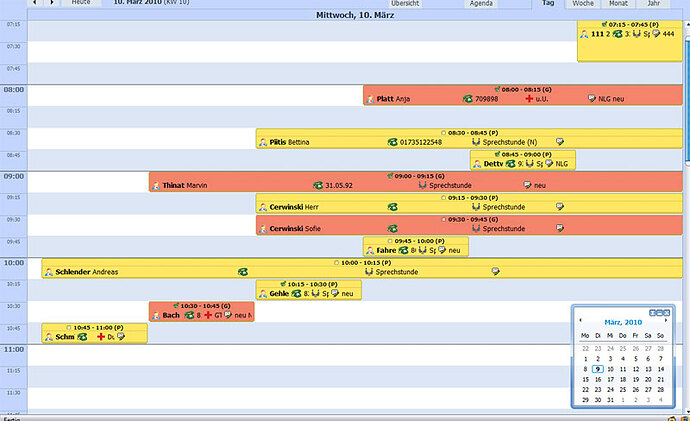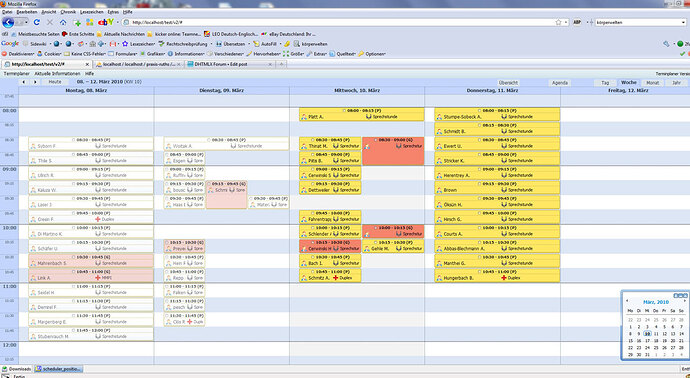Hello, Hello, 3-times Hello…
I don’t want to bother you, team, but bevore buying your product i need to detaily check out the possibilities :-/
It is a major point, that i need to view two sources within one scheduler. I made a custom unit-view working, so i got the events with type=0 (yellow) on the left and the ones with type=1 (red) on the right.
This view should be used for getting an overview!
Mainly we will use the day-view, so there both event types should appear!
The realy realy MAIN need is the following:
If there is an event with type=1 it need to be aligned ALWAYS on the same side (preffered: right). When we create a new one, in any view and set the type to 1 it has to align on the right, everytime… With the basic sorting-routine it seems to me, that it is by random where it approachs, when the events have tha same start- and end-date!
Where can i find the routine, so i can have a try on my own?
Next thing is, that when i expand a red event over 2 or more yellow events, the alignment is terrible!!! I mean, why is the whole space split in 1/3 - 1/3 - 1/3 ? Should only take 1/2 - 1/2… You can see everything at the screenshot.
With this behaviour i could not work ![]() Perhaps it helps, when i say, that there is NO need to align more than 2 events in one row!! I mean, for example, 10:00-10:30 is only booked by ONE yellow and ONE red event, never more (for example there will never be an event 09:30-10:30)…
Perhaps it helps, when i say, that there is NO need to align more than 2 events in one row!! I mean, for example, 10:00-10:30 is only booked by ONE yellow and ONE red event, never more (for example there will never be an event 09:30-10:30)…
I got another question: Do you favour, when i FIRST buy a license and THEN ask for support? Perhaps this is more motivating?
Really best wishes,
2Fast
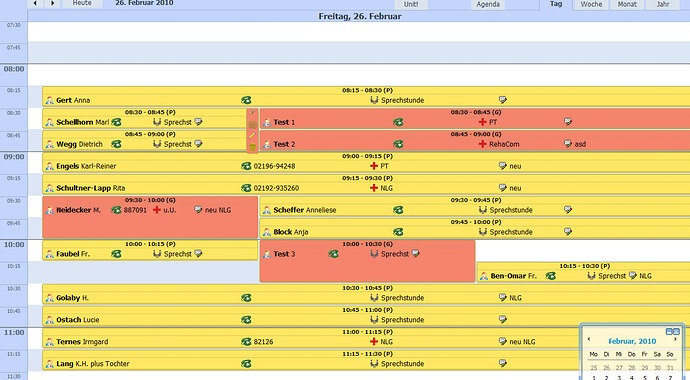
 )…
)…