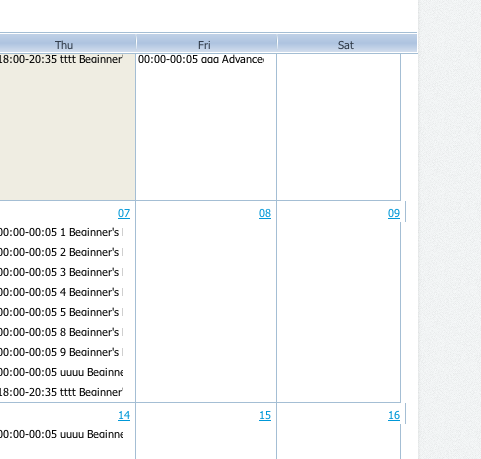Hi there -
Please see attached .png file. I have set up the window for scheduler to be a fixed height. Therefore when I add many events to a specific day (as depicted in the .png for the day of the 7th), a vertical scroll bar will appear to the right. For that situation, on a PC the scroll bar will always be visible and on a MAC the scroll bar will appear only if scrolling - although when not visible, the space for the scroll bar will be there (as shown in the .png). Note that in the .png, the right side margin line of the scheduler next to the dates of the 9th and 16th have moved to the right slightly. This happens on a pc as well, but since the scroll bar is there, it’s less visible.
Is there a way to avoid this shifting of the margin next to the date? Alternately, I guess you can say it’s more of a squeezing of the non-date line part of the event box.
Thanks,
Irv