Hello,
When i open the event preview on a mobile phone, the detailbox overlaps with the delete button.
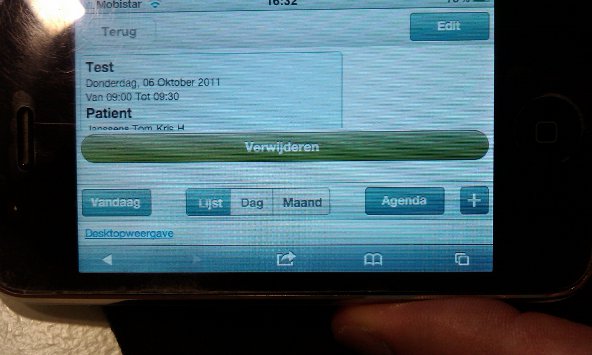
Is it possible to add scroll in this view?
That way the detailbox wouldn’t need to overlap.
CompuFit
Hello,
When i open the event preview on a mobile phone, the detailbox overlaps with the delete button.
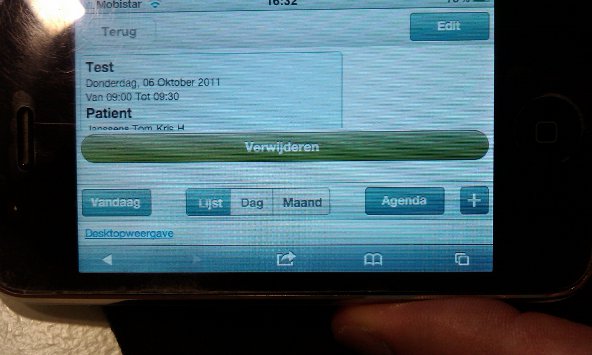
Is it possible to add scroll in this view?
That way the detailbox wouldn’t need to overlap.
CompuFit
Hello,
Please try updating your files with the attached ones. In the future version this screen is modified and bottom toolbar won’t be displayed any more.
Kind regards,
Ilya
mobile.zip (8.32 KB)
Hello,
When i use these files i get the following error: [color=red]scheduler is not defined
This error happens on the first line of dhtmlxscheduler_mobile.js with the function scheduler.toPDF.
The variable scheduler is used here but not yet defined.
CompuFit
In the dhtmlxscheduler_mobile.css there are a few references to images in the directory imgs.
I thought that the only images i needed for the mobile scheduler where located in the imgs_mobile directory.
CompuFit
Hello,
I’ve attached updated js file, sorry for the confusion.
dhtmlxscheduler_mobile.css contains touch.css that includes classes for different components. The backgrounds of this components are defined in the “imgs” folder. However, these components are not used in scheduler.
Kind regards,
Ilya
dhtmlxscheduler_mobile.zip (41.6 KB)
Hello,
I have customized the config form with a combo.
When i click in this combo i get an error about an image in the “imgs” folder that is not found.
CompuFit
Hello,
Thank you for this report. This is a bug and will be fixed in the upcoming version.
For now please copy attached images.png file to ‘imgs’ folder
or
copy it to ‘imgs_mobile’ and change path for ‘.dhx_point_top’ css class
Kind regards,
Ilya
images.zip (13.7 KB)