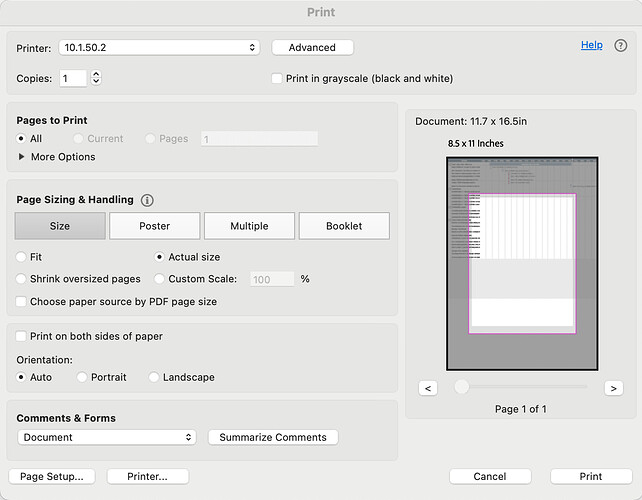We are using dhtmlx-gantt version 6.2.7 in our project and have encountered some unusual behavior with the PDF export functionality.
When exporting the Gantt chart to a PDF, and subsequently printing the file, the page size and margins seem unusual. Specifically, it appears that the export is defaulting to a paper size of 11.7 x 16.5 inches (approximately A3), which is larger than expected for standard printing. This has led to formatting and margin issues when printing the PDF, particularly when using regular-sized paper formats like Letter or A4.
Could you please advise on the following:
- Is there a way to customize or adjust the default page size and margins in the PDF export?
- Are there any specific configurations or properties we can modify to better control the output for standard paper sizes?
- Are there known limitations or recommendations for printing the exported PDFs from the Gantt chart?
any guidance you can provide on resolving this would be greatly appreciated.