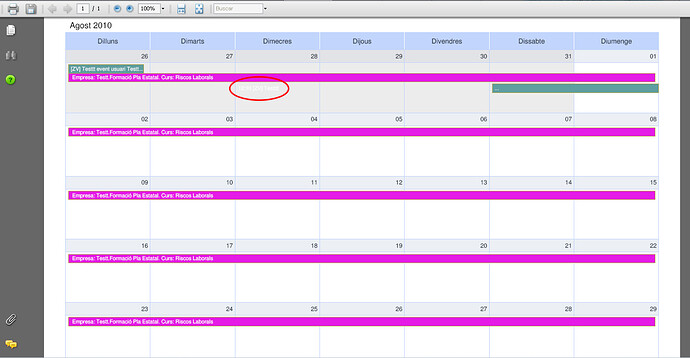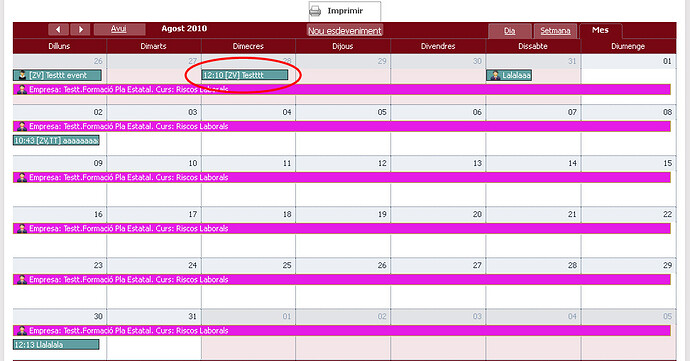Hi!
Why is this happening? Is this normal? how I can fix it?
Thanks!
Sorry for my bad english…I’m spanish
Normally, events exported in the same manner as they are in the html scheduler, by default non-multi-day events in the month view doesn’t have background color ( to separate them from multi-day events )
If you have custom colors defined in data and visible in html view, but not visible in export data - please provide a demo link or some kind of sample where it can be reconstructed.
This is the code of the scheduler, I can’t provide you a demo link because I’m working in a local workspace, sorry.
<a class='imprimir' href="javascript:void()" onclick="scheduler.toPDF('http://<?= $_SERVER['HTTP_HOST'] ?>/dhtmlxScheduler/server/generate.php','fullcolor')"><?= 'Imprimir' ?></a>
<div id="scheduler_here" class="dhx_cal_container" style='width:935px;height:480px;'>
<div class="dhx_cal_navline">
<div class="dhx_cal_prev_button"> </div>
<div class="dhx_cal_next_button"> </div>
<div class="dhx_cal_today_button"></div>
<div class="dhx_cal_date"></div>
<div style="right:412px;"><input type="button" id="add_event" value="<?= Nou esdeveniment ?>" /></div>
<!--<div class="dhx_cal_tab" name="unit_tab" style="width:62px;right:280px;"></div>-->
<div class="dhx_cal_tab" name="day_tab" style="right:204px;"></div>
<div class="dhx_cal_tab" name="week_tab" style="right:140px;"></div>
<div class="dhx_cal_tab" name="month_tab" style="right:76px;"></div>
</div>
<div class="dhx_cal_header"></div>
<div class="dhx_cal_data"></div>
</div>
<script type="text/javascript">
scheduler.config.details_on_dblclick = false;
scheduler.config.dblclick_create = false;
scheduler.config.drag_move = false;
scheduler.config.drag_resize = false;
scheduler.config.xml_date="%Y-%m-%d %H:%i:%s";
scheduler.config.multi_day = true;
scheduler.config.icons_select=["icon_details"];
scheduler.templates.event_class=function(start,end,event){
if(event.docent_id != null)
return "docent"+event.docent_id;
else
return "admin"+event.sf_guard_user_id;
}
scheduler.attachEvent("onBeforeLightbox", function (event_id){
var ev = scheduler.getEvent(event_id);
var user_id = <?= $sf_user->getAttribute('admin')->getId() ?>;
if(user_id == ev.sf_guard_user_id) {
window.location="<?= url_for('calendari/detall') ?>?id="+event_id+"&back=calendari";
} else {
window.location="<?= url_for('calendari/detall') ?>?id="+event_id+"&accio=consulta&back=calendari";
}
return false;
});
scheduler.attachEvent("onDblClick", function (event_id, native_event_object){
var ev = scheduler.getEvent(event_id);
var user_id = <?= $sf_user->getAttribute('admin')->getId() ?>;
if(user_id == ev.sf_guard_user_id) {
window.location="<?= url_for('calendari/detall') ?>?id="+event_id+"&back=calendari";
} else {
window.location="<?= url_for('calendari/detall') ?>?id="+event_id+"&accio=consulta&back=calendari";
}
return false;
});
var add_event_btn = document.getElementById('add_event');
add_event_btn.onclick = function() {
window.location="<?= url_for('calendari/detall') ?>";
}
scheduler.config.first_hour = 0;
scheduler.config.show_loading = true;
scheduler.templates.event_bar_text=function(start,end,event){
return "<span title='"+event.titol+"'>"+event.text+"</span>";
}
var fecha=new Date();
<? if($sf_params->get('data')) {
list($dia,$mes,$any) = explode("-",$sf_params->get('data'));
$mes = trim($mes,"0");
$mes = (int)$mes-1; ?>
scheduler.init('scheduler_here',new Date(<?= $any ?>,<?= $mes ?>,<?= $dia ?>),"week");
<? } else { ?>
scheduler.init('scheduler_here',new Date(fecha.getFullYear(),fecha.getMonth(),fecha.getDate()),"week");
<? } ?>
scheduler.setLoadMode("month");
scheduler.load("<?= url_for('calendari/seleccionarEvents') ?>"+"?id="+scheduler.uid(),"json");
</script>The styles css:
echo "<style type='text/css'>";
foreach($sf_request->getAttribute('admins') as $usuari){
$color_usuari = $usuari->getSfGuardUserProfile()->getFirst()->getColorCalendari();
$color = ($color_usuari) ? $color_usuari : '#FFE763';
echo ".admin".$usuari->getId()." {";
echo "background-color:".$color." !important;\n";
echo "background-image:none;\n";
echo "}\n";
echo ".dhx_cal_event.admin".$usuari->getId()." div {";
echo "background-color:".$color." !important;\n";
echo "background-image:none;\n";
echo "}\n";
}
foreach($sf_request->getAttribute('tutors') as $tutor){
echo ".docent".$tutor->getId()." {";
$color = ($tutor->getColorCalendari()) ? $tutor->getColorCalendari() : '#FFE763';
echo "border:1px solid #B7A543;\n";
echo "background-color:".$color." !important;\n";
echo "background-image:none;}\n";
echo ".dhx_cal_event.docent".$tutor->getId()." div {";
echo "background-color:".$color." !important;\n";
echo "background-image:none;}\n";
}
echo "</style>";In html looks with corresponding color of css, but in a printing month view doesn’t show the background.
Attached two screenshots with the problem.
radyno
February 9, 2012, 8:39am
#5
Hi,scheduler-pdf-php.zip (630 KB)
Perfect! Thanks a lot radyno!!